Connect Your Zircuit Wallet to Kryptos
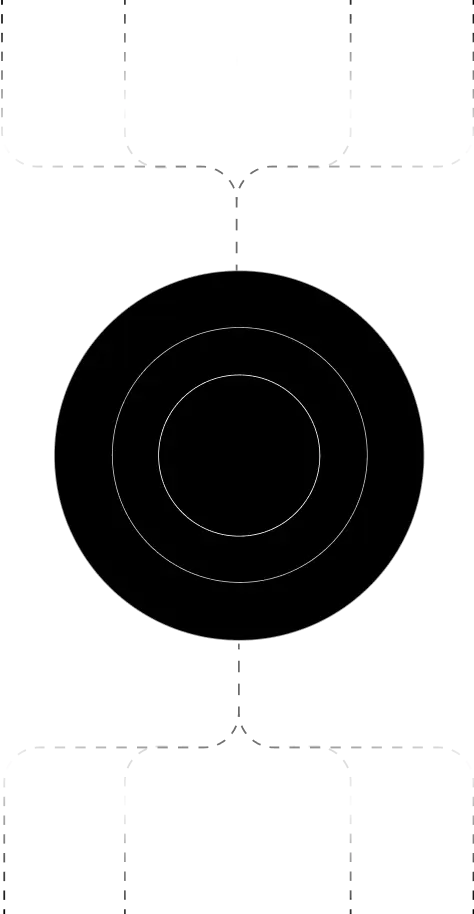

Zircuit is a zero-knowledge rollupLayer 2 on Ethereum, integrating AI-based security at the sequencer level toprevent malicious transactions before they’re finalized. It powers a new classof secure DeFi, dApp, and Web3 infrastructure.
Kryptos supports native API-basedintegration with Zircuit. By connecting your Zircuit wallet address, Kryptoswill automatically fetch, classify, and report all transactions—from swaps andstaking to NFT sales—helping you stay compliant with real-time tax andportfolio tracking.
Steps to IntegrateZircuit with Kryptos
- Log in to Kryptos.io and set your tax region and preferred fiat currency.
- Go to Integrations > Add Integration.
- Search for Zircuit and click Connect Wallet / API.
- Paste your public Zircuit wallet address (EVM-compatible).
- Kryptos begins syncing your complete transaction history: DeFi activity, NFTs, airdrops, and LP movements.
Generate accurate, localized tax reports andtrack real-time portfolio metrics.
.avif)
.avif)
If your Zircuit-based dApp is notauto-indexed
- Create a Custom Wallet in Kryptos.
- Download the Sample CSV Template.
- Manually fill in token transfers, swaps, staking rewards, and other transactions.
- Upload the file and click Import Transactions.
Manual entries are reconciled andtreated like native on-chain data.
On Kryptos:
● Navigate to Integrations > Add Integration.
● Search for Zircuit and click ConnectWallet.
● Enter your Zircuit wallet’s public address (no private keysrequired).
● Kryptos auto-indexes your swaps,contract interactions, and token flows.
● Review portfolio value, P&L, andgenerate instant tax summaries.
⚠ Some newly deployed dApps orAI-verified contracts may take a few minutes to fully sync.
Security Measures
● Only public address required—never ask for private keys or seed phrases.
● All wallet syncs are read-only and fully encrypted.
● Activity is logged and can bereviewed or deleted at any time.
● Full control over data visibilityand classification.
Troubleshooting &Support
Common Issues:
● Missing AI-tagged actions? Sync maytake longer due to ML validation.
● Wallet not syncing? Ensure it's amainnet Zircuit address, not testnet.
● Use CSV upload for early-stage dAppsor new pools.
Support Channels:
● Visit Kryptos Help Center
● Chat with our support team via livechat
● Email: support@kryptos.io
How Are ZircuitTransactions Taxed?
Kryptos ensures full classificationand tagging of your on-chain Zircuit activity:
● Capital Gains Taxon swaps, sales, NFT transfers, and LP exits.
● Income Tax on stakingrewards, farming yields, or incentive grants.
● Bridge Transfers:Tracked with origin/destination and tagged appropriately.
All transactions follow the localized tax logicof 35+ jurisdictions supported by Kryptos.
Try Kryptos for FREE!
Frequently asked questions







