Connect Rainbow Wallet with Kryptos
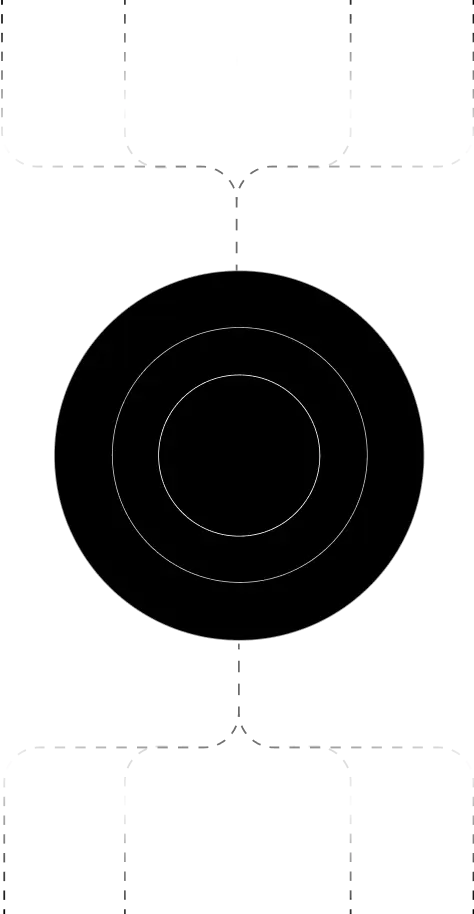

Rainbow Wallet is a user-friendly, secure cryptocurrency wallet designed for managing Ethereum-based assets and interacting with decentralized applications (dApps). It supports Ethereum and Layer 2 networks like Arbitrum, Optimism, Base, and Polygon, allowing users to store, send, and receive tokens seamlessly. Rainbow offers features such as token discovery, transaction history, and NFT management, making it suitable for both newcomers and experienced users. The wallet is available as a mobile app for iOS and Android.
With Kryptos, you can easily track your Rainbow wallet in real-time and gain insights into your holdings, generate holdings and tax reports, and manage your portfolio.


On Kryptos
- Go to Integrations, click Add Integration, and select Add Custom Wallet.
- Name and create your wallet, then click on the wallet icon.
- Select Import File, download the Kryptos Sample File, and fill it with your transaction data.
- Upload the completed file and click Import Transactions to sync.
On Kryptos
- Go to Kryptos.io & sign up using your Google account.
- From the menu, click on Integrations.
- Select Add Integration
- Search for Rainbow Wallet in the search bar.
- Now, click on the Rainbow Wallet icon.
- Click on “Connect with Rainbow Wallet”
- Scan the QR Code on Kryptos using your Rainbow Wallet app.
- Follow the instructions on the Rainbow Wallet app.
- Kryptos will automatically read all the wallet addresses.
- Click on “Import your Transactions”
- Sit back and let Kryptos synchronize with all of your wallets from Rainbow Wallet.
Managing your portfolio with Kryptos
After integrating Rainbow wallet, Kryptos offers a suite of tools to help you manage and optimize your portfolio effectively. Here are some key use cases:
- Real-Time Portfolio Tracking: Monitor your crypto assets with real-time insights into holdings, transactions, and market movements for informed decision-making.
- Asset Allocation Insights: Analyze the distribution of your investments, identify overexposures, and rebalance your portfolio to diversify and reduce risk.
- Integrated DeFi & Staking Overview: Manage both traditional crypto assets and DeFi investments, with a consolidated view of earnings and positions.
- Tax-Loss Harvesting: Identify opportunities to sell underperforming assets to offset gains and reduce tax liability, especially during year-end planning.
- Transaction Categorization: Automatically categorize transactions for better organization, making it easier to analyze your portfolio and generate reports.
Tax Reporting
How to generate Tax Reports
Once you have integrated all of your wallets and exchanges, generating tax reports is straightforward:
- Go to Reports from the main menu.
- Scroll down and you’ll see the “Reports” section.
- Choose your desired report and click on the Complete icon to download the report.
How are crypto transactions taxed?
- Income Tax: If you earn rewards from staking, lending, or receiving crypto payments, you may need to pay income tax.
- Capital Gains Tax: Profits from selling or disposing of crypto assets, such as UNI, AAVE or ETH, are typically subject to capital gains tax.
Kryptos automatically calculates these taxes based on your crypto transaction data, ensuring accuracy and compliance with local regulations.
Troubleshooting and Support
Common Issues
- Invalid Credentials: Make sure to copy the entire wallet address string.
- Sync Failed: Make sure to copy the correct address from the respective network.
Support Channels
- Help Center: Visit the Kryptos Help Center for detailed guides and FAQs.
- Live Chat: Use the live chat option on the Kryptos website for immediate assistance.
- Email Support: Contact support@kryptos.io for email support.
Try Kryptos for FREE!
Frequently asked questions










