Connect Phemex with Kryptos
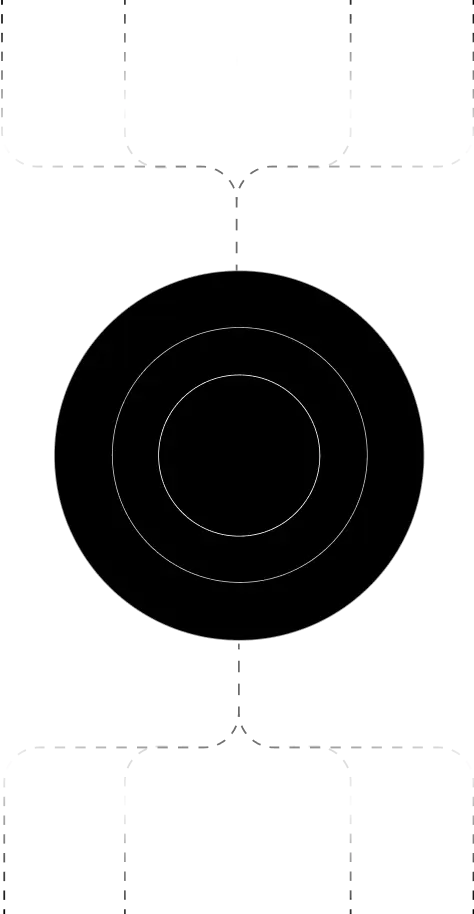
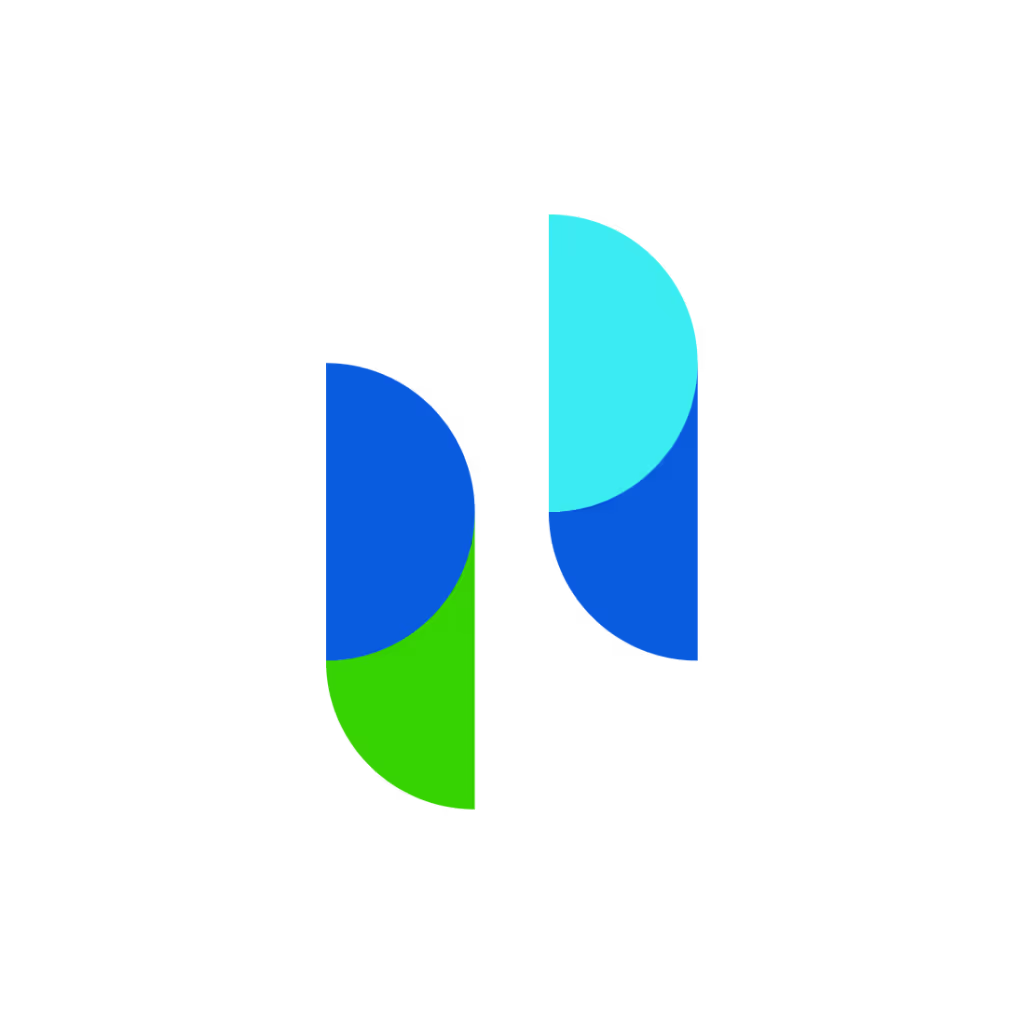
Phemex is a centralized cryptocurrencyexchange that offers spot trading, derivatives, staking, and yield-earningfeatures. It is known for its speed, low fees, and robust tradinginfrastructure.
With Kryptos, you can upload your Phemex transaction history via CSV andtake advantage of automated tax calculations, real-time performance tracking,and a unified dashboard for all your crypto activities.
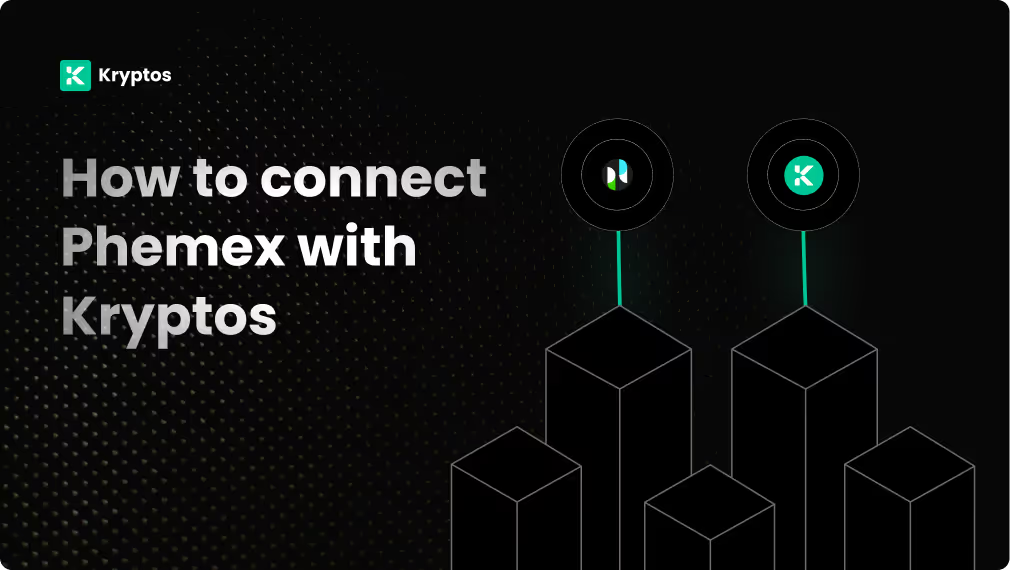
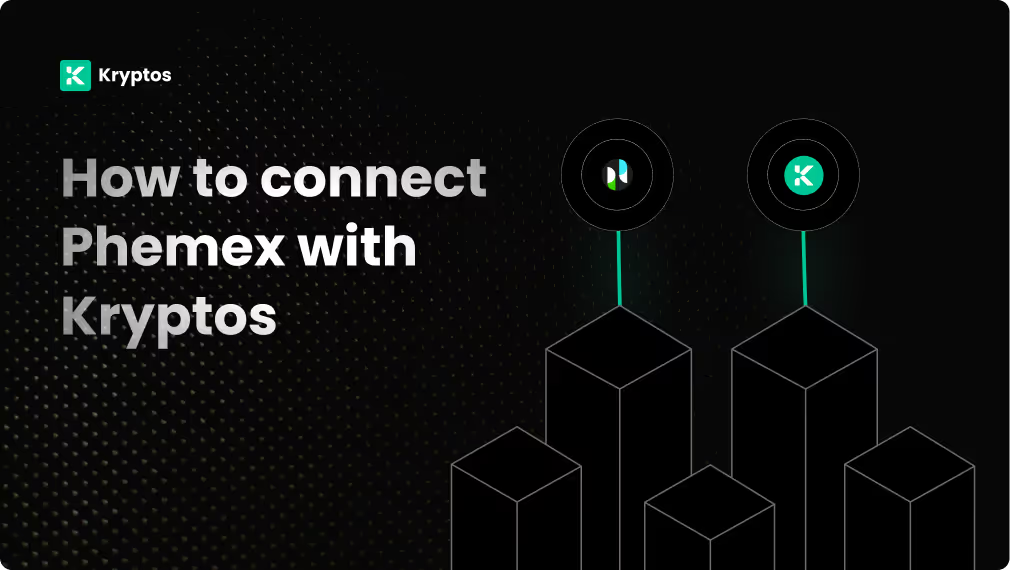
- Log in to your Phemex account
- Go to Assets → Spot Wallet → Export Trade History
- Select the date range and export your Trade CSV
- Navigate to Withdrawals/Deposits History and export those CSVs as well
- Log in to your Kryptos account
- Go to Integrations → Add Integration → Add Custom Wallet
- Name the wallet “Phemex” and click Create
- Click on the wallet icon → Import File
- Download the Kryptos Sample File
- Format your Phemex CSV data to match the sample format
- Upload the completed file and click Import Transactions
⚠️ For accurate tax calculations,include trades, deposits, withdrawals,and staking rewards.
Managing Your Portfolio with Kryptos
Once Phemex is connected, Kryptos allows seamless tracking and optimization of your exchange activity:
● Real-Time Portfolio Tracking: Monitor trades, balances, and market movements from your Phemex history in real time.
● Asset Allocation Insights: Understand how your Phemex exposure fits into your broader portfolio and rebalance if needed.
● Unified View Across Platforms: Combine your Phemex activity with CEX, DeFi, and wallet data on Kryptos.
● Tax-Loss Harvesting: Identify trades with unrealized losses and harvest them for tax benefits.
● Transaction Categorization: Kryptos tags deposits, trades, and rewards automatically to streamline reporting.
Tax Reporting
How to Generate Tax Reports
- Open the Reports tab on Kryptos
- Select the relevant year and tax jurisdiction
- Preview summaries of gains/losses and income
- Download Capital Gains, Income, and Comprehensive tax reports
How Are Phemex Transactions Taxed?
● Capital Gains Tax: Any sale, swap, or conversion of crypto is subject to capital gains tax
● Income Tax: Rewards from promotions or staking on Phemex may be taxed as income
Kryptos applies these calculations automatically using your formatted Phemex CSV data.
Security Measures
● Offline CSV Upload Only: Phemex integration is handled manually—no API keys are required
● Encrypted Storage: Uploaded data is encrypted during transmission and storage
● No Wallet Access: Kryptos does not access your Phemex account directly
Troubleshooting and Support
Common Issues
Support Channels
● Help Center: Access detailed integration guides anytime
● Live Chat: Instant help through the Kryptos website
● Email: Reach out to support@kryptos.io for personalized help




