Connect Morph with Kryptos
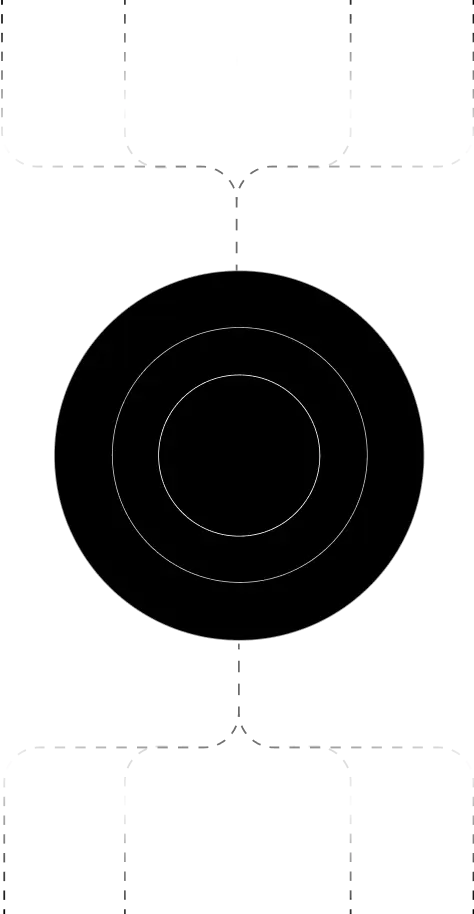

Morph is a next-gen Layer-2 blockchaindesigned to support scalable and modular Web3 applications. With itsAI-enhanced, EVM-compatible architecture, Morph enables fast, low-costtransactions across DeFi, NFTs, gaming, and on-chain AI agents.
Through Kryptos, you can connect your Morph wallet via API to automatically sync your on-chain activity—including swaps,token transfers, LP participation, NFT trades, and yield farming—into a singlereal-time dashboard with tax-ready tracking.
.avif)
.avif)
- Log in to your Kryptos account.
- Navigate to Integrations → Add Integration → Add Wallet/Protocol.
- Search for and select Morph.
- Paste your Morph wallet address (EVM-compatible).
- Click Connect.
- Kryptos will initiate API sync to fetch your activity, including DeFi transactions, governance, NFT activity, and protocol interactions.
🔄 Sync is automated andkeeps your Morph portfolio continuously updated—no manual import needed.
Managing Your Portfolio with Kryptos
Once your Morph wallet is connected, Kryptos gives you a powerful set of tools to track and manage activity across the chain:
● Real-Time Portfolio Tracking
View all your tokens, NFTs, staked assets, and contract interactions in one place.
● AI + DeFi Asset Insights
Monitor activity related to AI agents, dApps, and DeFi ecosystems built on Morph.
● Cross-Platform View
Combine your Morph wallet with other chains and protocols for a unified Web3 finance stack.
● Tax-Loss Harvesting
Kryptos flags underperforming tokens and suggests actions to reduce taxable gains.
● Transaction Categorization
All DeFi, NFT, and AI-related interactions are auto-tagged for easy organization and reporting.
Tax Reporting
How to Generate Tax Reports
- Go to the Reports tab in Kryptos.
- Select your desired tax year and region.
- View categorized summaries: capital gains, income, NFT activity.
- Click Download to generate your full tax report.
How Are Morph Transactions Taxed?
● Capital Gains Tax: Applies when you sell, trade, or bridge assets that realize a gain.
● Income Tax: Rewards, protocol incentives, and airdrops are considered taxable income.
● NFT Sales/Transfers: Taxable based on gains over cost basis.
Kryptos automatically applies regional rules to ensure tax reports for your Morph wallet are compliant and audit-ready.
Security Measures
● Read-Only Access: Kryptos uses public API and wallet data; your funds remain secure and untouched.
● No Private Keys Required: Only your wallet address is needed—no sign-ins or secrets.
● Data Privacy & Encryption: All data fetched is encrypted and never shared externally.
Troubleshooting and Support
Common Issues
Support Channels
● Help Center: Detailed guides for modular chain and AI wallet reporting.
● Live Chat: Real-time help via the Kryptos dashboard.
● Email: Contact support@kryptos.io for Morph-specific assistance.




