Connect Celsius with Kryptos
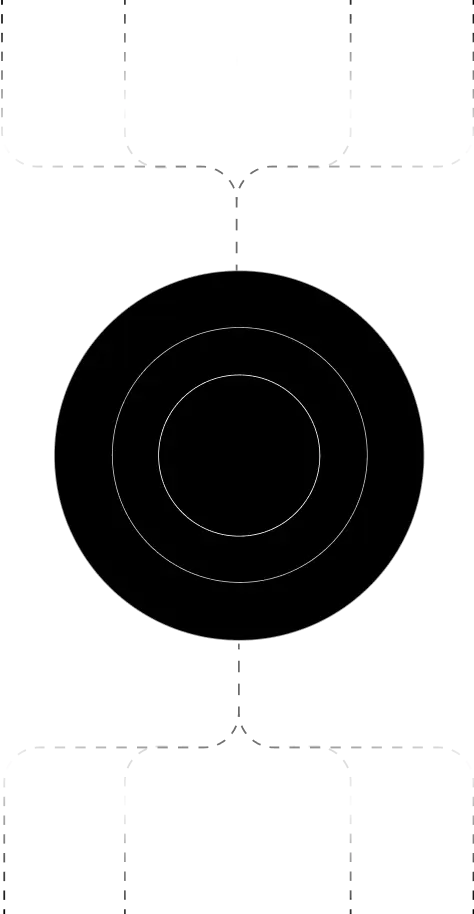
.avif)
Celsius previously offered crypto lending, interest rewards, and staking. Whileits operations are now paused, users can still access historical transactionCSVs.
Kryptos lets you upload your Celsius file to generate tax reports and trackyield-based income.
Steps to Integrate Celsius with Kryptos
1. Sign in to Kryptos and configure your profile.
2. Download your Celsius CSV (via historical access or legal portal).
3. Upload the file under Celsius Integration.
4. Kryptos processes deposits, interest, rewards, and trades.
5. Get your tax-ready reports.
.avif)
.avif)
- Create a Custom Wallet.
- Use the Kryptos Sample CSV.
- Upload and import your Celsius transactions manually.
On Celsius:
- Log in to the Celsius legal portal or contact support.
- Access your full transaction history.
- Export it as a CSV file.
On Kryptos:
- Log in to Kryptos.io.
- Navigate to Integrations > Add Integration.
- Select Celsius and upload the CSV.
- Kryptos handles classification and processing.
Security Measures
- Secure file upload with encryption.
- No API keys required.
- Full transparency and control.
Troubleshooting & Support
Common Issues:
- Missing fields: Ensure full export viathe Celsius portal.
- Income tagging: Kryptos automatically tags rewards.
Support Channels:
- Kryptos Help Center
- Live Chat
- Email: support@kryptos.io
How Are Celsius Transactions Taxed?
- Income Tax: On interest and staking rewards.
- Capital Gains Tax: On trades or token appreciation.
FAQs
Can I still get my Celsius CSV?
Yes, through the Celsius bankruptcy portal or by contacting support.
What if I only used interest-earning?
That income will be classified as taxable.
Try Kryptos for FREE!
Frequently asked questions






