Connect Your Cash App Account to kryptos
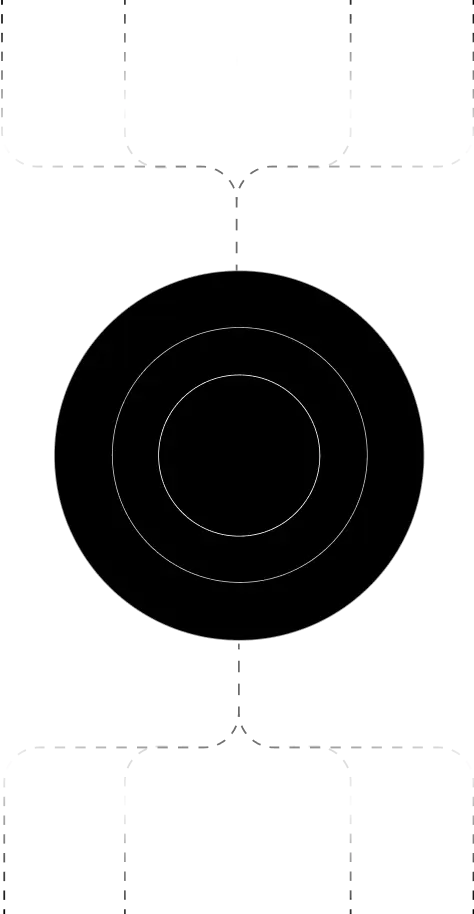

Cash App enables users to buy, sell, and withdraw Bitcoin. It doesn’t supportcrypto APIs, but you can still import your data via CSV into Kryptos.
Kryptos reads your CSV, standardizes data, and prepares tax-compliant reportsfor Bitcoin activity.
Steps to Integrate Cash App with Kryptos
1. Sign up on Kryptos and select your country and currency.
2. Download your Cash App Bitcoin transaction CSV.
3. Upload it via the Cash App integration in Kryptos.
4. Kryptos classifies every transaction.
5. Generate compliant tax reports instantly.
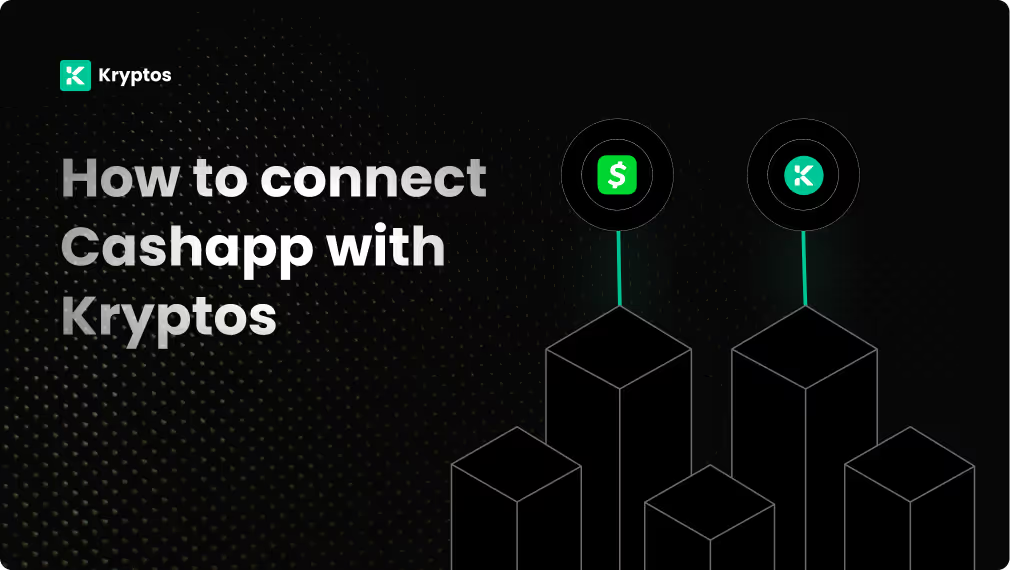
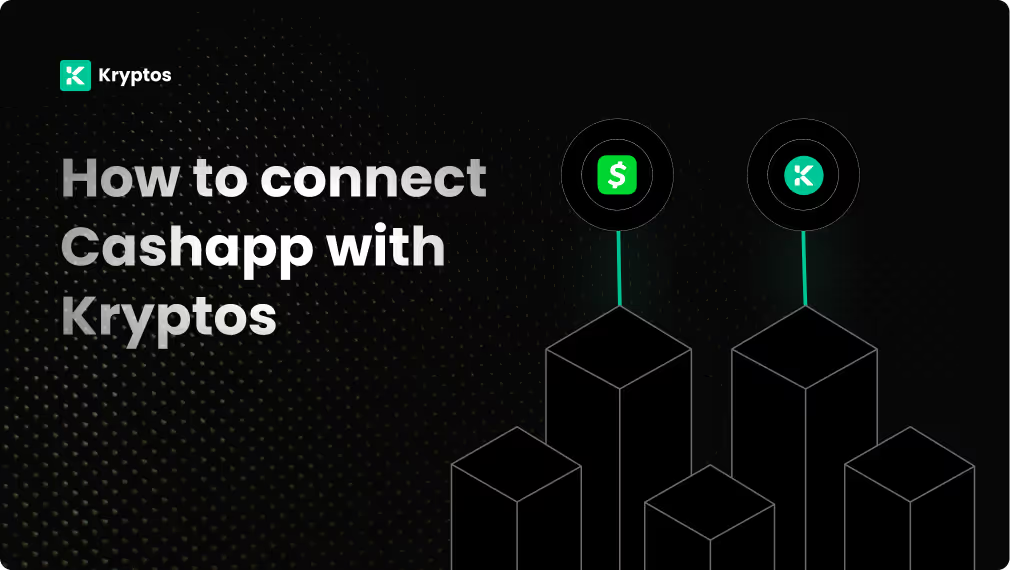
- Create a Custom Wallet under Integrations.
- Use the Kryptos Sample CSV format.
- Fill in your transactions and upload.
On Cash App:
- Open Cash App on desktop or mobile.
- Go to Bitcoin > Activity > Statements.
- Select the date range and download CSV.
On Kryptos:
- Log in to Kryptos.io.
- Go to Integrations > Add Integration.
- Select Cash App (CSV).
- Upload your file and import it.
Security Measures
- No API required.
- All uploadsare encrypted end-to-end.
- You retain full control over your data.
Troubleshooting & Support
Common Issues:
- Missing transactions: Ensure full export.
- Formatting issues: Upload the original file without changes.
Support Channels:
- Kryptos Help Center
- Live Chat
- Email: support@kryptos.io
How Are Cash App Transactions Taxed?
- Capital Gains Tax on every BTC trade.
- Income Tax on BTC rewards (if any).





