Connect Bitvavo with Kryptos
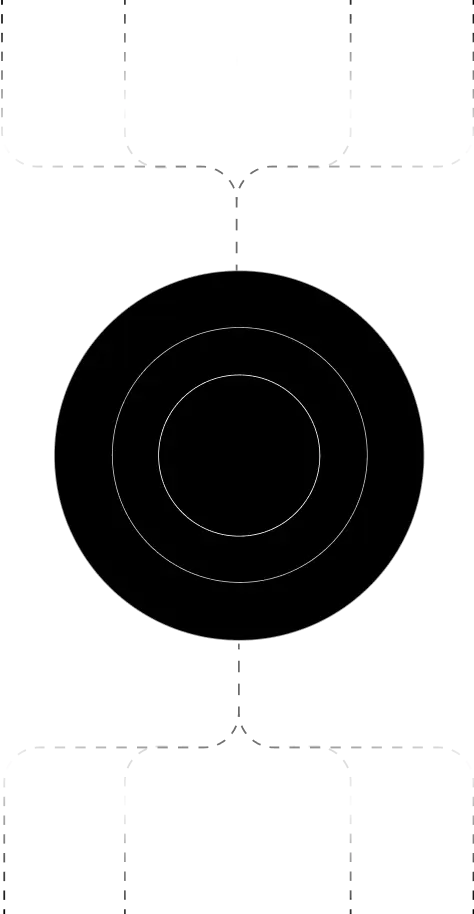
Bitvavo is one of Europe’s most trusted crypto exchanges, offering a secure and intuitive platform for buying, selling, and storing digital assets. With competitive fees, robust local banking support, and a growing asset list, Bitvavo is a top choice for both beginner and experienced crypto investors.
Kryptos makes your Bitvavo tax reporting simple, fast, and accurate. Once you connect your account via API, Kryptos will fetch your entire transaction history, analyze your portfolio, and generate your tax reports—including capital gains, income, and more—in just a few clicks.


On Kryptos
- Go to Integrations, click Add Integration, and select Add Custom Wallet.
- Name and create your wallet, then click on the wallet icon.
- Select Import File, download the Kryptos Sample File, and fill it with your transaction data.
- Upload the completed file and click Import Transactions to sync.
On Bitvavo:
1. Go to Bitvavo’s website and log in to your account..
2. Click your profile icon and go to API settings.
3. Click on the "Add new API Key" button.
4. Name the key and enable “Read Info” permission only.
5. Confirm via 2FA (if enabled).
6. Copy the API Key and Secret—store them securely. The secret will not be shown again.
7. Do not enable withdrawal permissions or restrict IPs unless you know how to manage them.
On Kryptos:
1. Log in or sign up at Kryptos.
2. Navigate to Integrations from the main menu.
3. Click Add Integration and search/select Bitvavo.
4. Click the Bitvavo icon.
5. Choose Import Using API Keys.
6. Paste your API Key and API Secret.
7. Click Import Transactions. All your transactions will be automatically fetched and categorized.
8. (Optional) Use Advanced Options to select a custom date range for transaction import.
Security Measures
• Kryptos uses read-only API access, ensuring your funds remain secure.
• We encrypt all API credentials and never share your data.
• You can revoke access anytime via your Bitvavo account.
Tax Reporting
How to generate Tax Reports
Once you have integrated all of your wallets and exchanges, generating tax reports is straightforward:
- Go to Reports from the main menu.
- Scroll down and you’ll see the “Reports” section.
- Choose your desired report and click on the Complete icon to download the report.
How are Bitvavo Transactions Taxed?
While tax laws vary by country, your Bitvavo activities generally fall into two tax categories:
- Income Tax: For staking rewards, referrals, and bonuses.
- Capital Gains Tax: For any profits made from selling, swapping, or trading crypto.
-
Kryptos ensures your Bitvavo transaction data is accurately processed under your local tax rules.
Troubleshooting and Support
Common Issues
- API errors: Ensure the keys have only “Read Info” permission and are entered correctly.
- Missing data: Check that your Bitvavo account activity falls within the selected date range.
Support Channels
- Help Center: Visit the Kryptos Help Center for detailed guides and FAQs.
- Live Chat: Use the live chat option on the Kryptos website for immediate assistance.
- Email Support: Contact support@kryptos.io for email support.
Try Kryptos for FREE!
Frequently asked questions








