Connect Easy Crypto with Kryptos
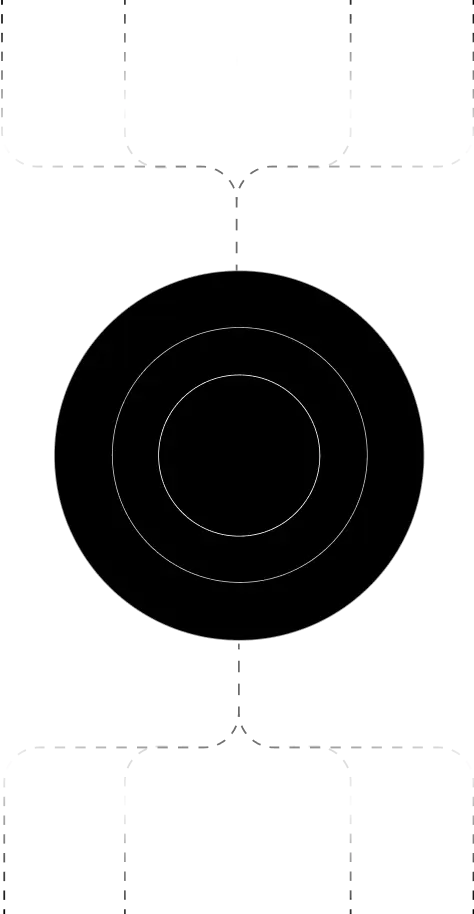
Easy Crypto is a simple, secure, and beginner-friendly crypto exchange popular across New Zealand, Australia, and South Africa. It allows users to buy and sell a wide range of cryptocurrencies directly with local currency, emphasizing fast settlement and clear reporting.
While Easy Crypto doesn’t support direct API integrations, Kryptos makes it easy to import your transaction history using CSV files. Just upload your trade history, and Kryptos will automatically organize your transactions, calculate your capital gains and income, and generate a fully compliant crypto tax report.
Steps to Integrate Easy Crypto with Kryptos
- Sign up on Kryptos and select your country and preferred fiat currency.
- Export your Easy Crypto CSV transaction history from your account dashboard.
- Upload the CSV file to Kryptos under the Easy Crypto integration section.
- Kryptos will auto-tag and categorize your trades.
- Review your transaction summary and generate your crypto tax report.
Estimated Time to Complete
5 to 10 minutes — depending on the number of transactions.


On Kryptos
- Go to Integrations, click Add Integration, and select Add Custom Wallet.
- Name and create your wallet, then click on the wallet icon.
- Select Import File, download the Kryptos Sample File, and fill it with your transaction data.
- Upload the completed file and click Import Transactions to sync
On Easy Crypto:
- Log in to your Easy Crypto account.
- Navigate to Orders / History in your dashboard.
- Click Export or Download CSV to export your full trade history.
- Ensure the date range includes your entire transaction history for the tax year.
- Save the CSV file to your device.
On Kryptos
- Log in to Kryptos.
- Go to the Integrations section in the left menu.
- Click Add Integration and search for Easy Crypto.
- Select Easy Crypto from the list and choose Upload CSV.
- Upload the CSV file you downloaded from your Easy Crypto account.
- Kryptos will automatically import and categorize your transactions.
Security Measures
- Kryptos does not require any login or access to your Easy Crypto account—only the CSV file.
- Your data is processed using secure encryption and never shared externally.
- You remain fully in control of your data at all times.
Troubleshooting & Support
Common Issues
- CSV Format Errors: Ensure the file is not edited or renamed after export.
- Missing Transactions: Check that the exported file covers the full date range.
- Incorrect Currency Display: Confirm your Kryptos account is set to the correct local currency.
Support Channels
- Visit our Help Center for detailed import instructions.
- Use the Live Chat on our website for instant assistance.
- Email us at support@kryptos.io for direct help.
How Are Easy Crypto Transactions Taxed?
While tax rules vary by jurisdiction, Kryptos categorizes Easy Crypto transactions based on local tax logic:
- Capital Gains Tax: Applies to crypto sold or swapped at a profit.
- Income Tax: Applies to rewards, bonuses, or other forms of earned crypto.
Our tax engine ensures every Easy Crypto transaction is analyzed and categorized correctly for compliant reporting.
Try Kryptos for FREE!
Frequently asked questions








