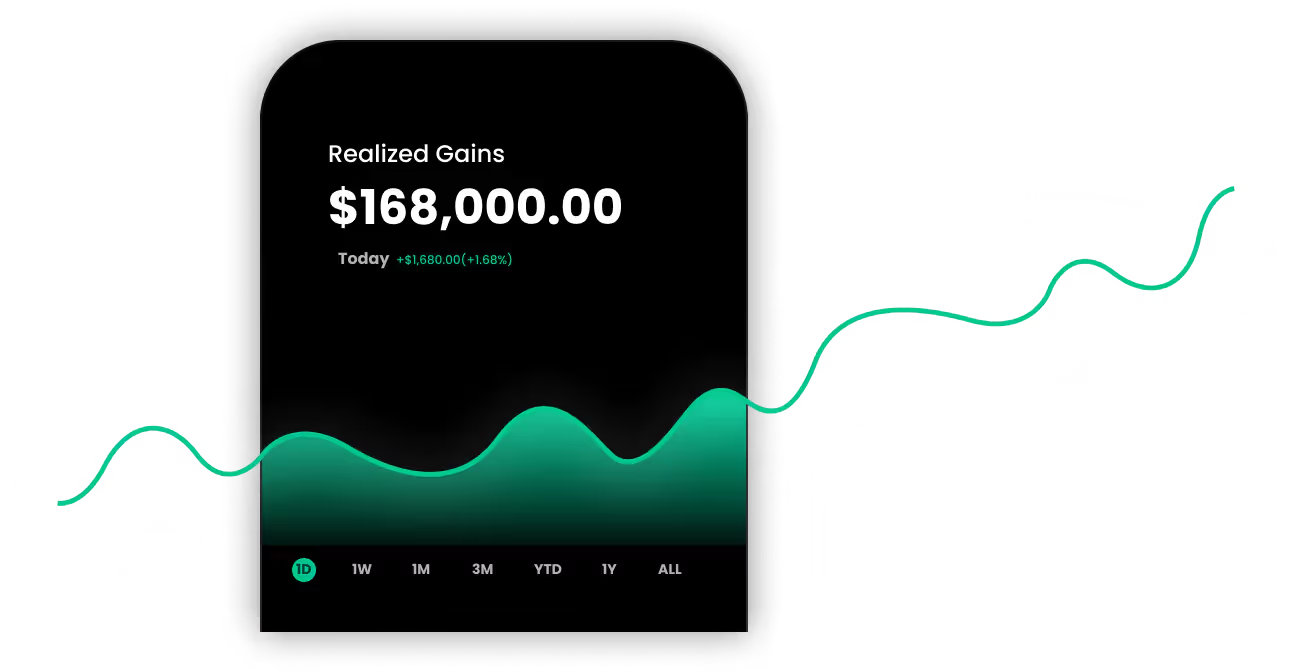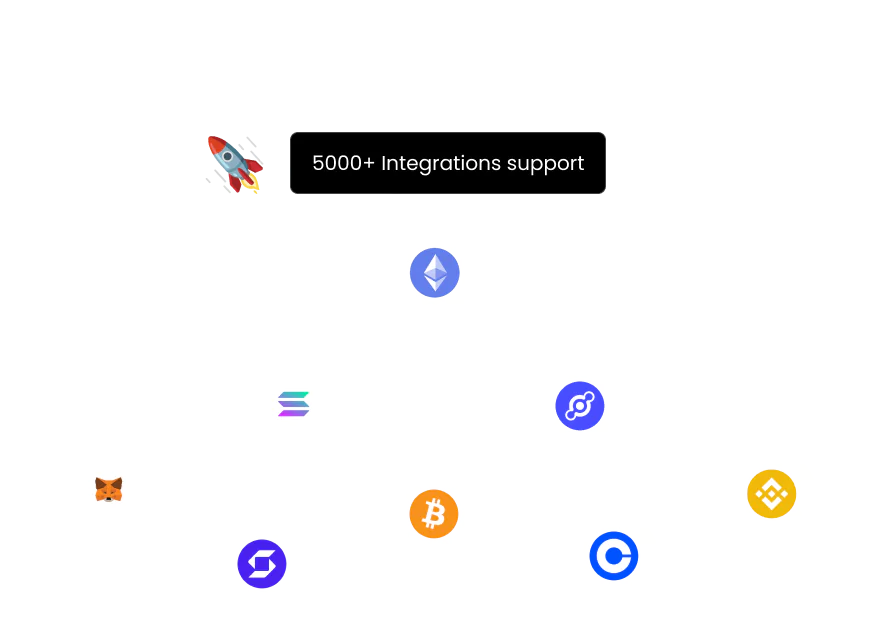Connect Hemi with Kryptos
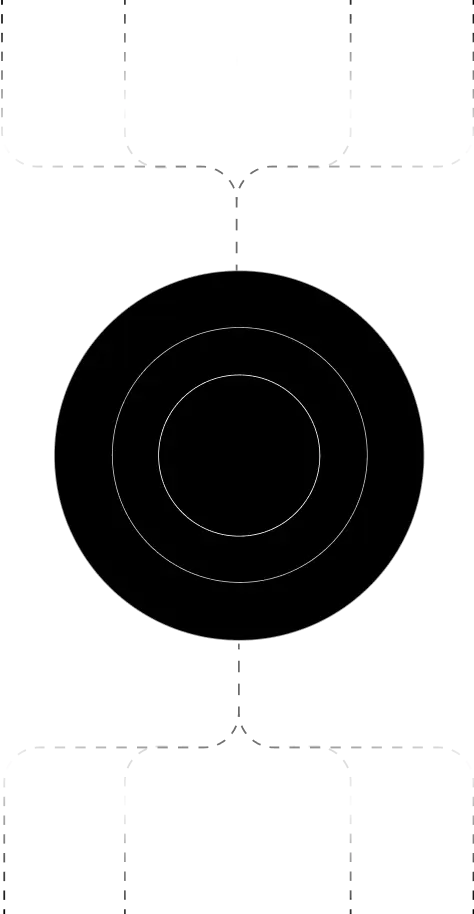

Hemi is an emerging DeFi protocolfocused on high-efficiency yield generation and on-chain automation. Withproducts spanning vault strategies, swaps, and liquidity staking, Hemi offersmodular DeFi tools optimized for power users and builders.
With Kryptos, you can connect to Hemi via API or wallet address to seamlessly track DeFi activity, manageyield positions, and auto-generate tax reports based on real-time data acrossyour Hemi interactions.


- Log in to your Kryptos account
- Navigate to Integrations → Add Integration → Add Wallet/Protocol
- Search for and select Hemi
- Choose your preferred integration method:
Option 1 (Recommended): Enter your wallet address connected to Hemi
Option 2: If Hemi offers API access, paste your read-only API Key and Secret - Click Connect and allow Kryptos to begin syncing your Hemi transaction data
- All vault deposits, yield claims, swaps, and strategy exits will be automatically fetched
🔁 Kryptos keeps your Hemi positions updated continuously—no manual refresh needed
Managing Your Portfolio with Kryptos
Once connected, Kryptos helps you visualize and optimize your Hemi portfolio:
● Real-Time Portfolio Tracking: Track vault balances, token flows, and earned rewards in real time.
● Yield Strategy Insights: Analyze the performance of each vault or automated strategy across your DeFi stack.
● Unified Protocol View: See Hemi activity alongside DeFi protocols, exchanges, wallets, and staking platforms.
● Tax-Loss Harvesting: Identify loss events or yield slippage and act strategically to minimize your tax liability.
● Transaction Categorization: Kryptos tags each event (deposit, claim, exit, swap, yield) to simplify reporting and reconciliation.
Tax Reporting
How to Generate Tax Reports
- Go to the Reports tab on your Kryptos dashboard
- Select your tax year and region
- Review summaries of DeFi income and capital gains
- Download the full report with one click
How Are Hemi Transactions Taxed?
● Income Tax: Yield or strategy rewards from vaults are usually taxed as income at the time of receipt
● Capital Gains Tax: Swaps or exits from positions may incur capital gains based on market price differences
Kryptos identifies and calculates both types of liabilities across your Hemi activities automatically.
Security Measures
● Read-Only Access Only: API/wallet connections never allow fund transfers—Kryptos fetches data only
● No Private Keys Required: Wallet address is enough—Kryptos never asks for private credentials
● Encrypted Access: Your wallet data and API keys (if used) are encrypted during sync and storage
Troubleshooting and Support
Common Issues
Support Channels
● Help Center: DeFi protocol integration FAQs and guides
● Live Chat: Real-time help via Kryptos.io
● Email: For technical issues, contact support@kryptos.io
Try Kryptos for FREE!