.avif)
Calculate Your Crypto
Taxes in Minutes
Introduction
Maya, a freelance artist, revolutionized her approach to cryptocurrency by linking her wallet to cutting-edge financial technology through wallet integration. Her wallet transformed from a mere storage unit into a robust financial hub. Equipped with real-time updates and AI-driven forecasts, she could navigate market trends with assurance. Crypto tax reporting tools and top-tier crypto tax software automated her financial monitoring, simplifying the process of calculating crypto capital gains, importing crypto transactions for tax purposes, and producing crypto tax reports.
A crypto portfolio tracker allowed her to keep tabs on all her assets in one convenient location. At a moment's notice, she could dive into DeFi platforms to stake her holdings and earn passive income, bypassing traditional banks and intermediaries. This crypto tax software integration guaranteed secure, encrypted transactions and complete financial autonomy. By fusing her wallet with fintech, Maya unlocked more intelligent investing, smoother tax management, and fuelled her wealth's growth.
Are you wondering how to integrate your crypto wallet with one of the best crypto tax software? Here is the guide just for you.
Why API Integrations are the best?
API integrations between crypto wallets and platforms like Kryptos.io make managing cryptocurrencies easier by automating tasks like tracking trades, calculating taxes, and providing portfolio insights. They allow for smooth data import from exchanges and wallets, ensuring that you have real-time updates and accurate transaction records. Kryptos.io's strong API support, which includes platforms like Binance and Coinbase, simplifies managing multiple wallets, thereby increasing user efficiency. With secure, read-only API keys, it puts data safety first while also offering 24/7 support and CSV fallback options. This integration reduces manual errors, helps ensure compliance with tax regulations, and gives a unified view of assets, making it a great solution for crypto enthusiasts and traders.
Kraken Wallet
Step 1: Get Your Kraken API Keys
1. First things first, log into your Kraken account.
2. Once you're in, head over to the API Key Management page.
3. On that page, click the "Add key" button. You'll need to fill out some details:
* Key Description: You can call it something like "Kryptos Integration" - just so you know what it's for.
* Permissions: This is important! Make sure you only enable these specific permissions:
* Query Funds
* Query Open Orders & Trades
* Query Closed Orders & Trades
* Query Ledger Entries
* Nonce Window: Set this to 2000 ms (milliseconds).
4. After you've filled everything out, click "Generate Key." You'll then see your brand-new API Key and API Passkey - make sure to copy these somewhere safe, you will need them.
Step 2: Linking Kraken to Your Kryptos Account*
1. First, make sure you're logged into your Kryptos account.
2. Once you're in, go to the "Integrations" section and choose "Add Integration."
3. Look for Kraken in the list of available integrations and select it.
4. You'll be given the option to "Import using API Keys" - choose this one.
5. Now, just paste in your Kraken API Key and API Secret where it asks for them.
6. Finally, hit the button that says "Import Transactions." This will pull all your Kraken activity into Kryptos.
7. If you want to, you can use the "Advanced Options" to specify a certain date range if you only want to import historical data from a specific period. This step is optional, though.
KuCoin Wallet
API integration lets Kryptos safely connect to your KuCoin transaction history, so you can track your portfolio in real-time and manage tax reporting.
Step 1: Generate API Keys on KuCoin
1. Log into your KuCoin account.
2. Click on your account icon (which shows your phone number or email).
3. Go to API Management and select Create API.
4. In the pop-up window, choose "Link Third-Party Applications".
5. From the dropdown menu, pick Kryptos.
6. Give your API a name and create an API Passphrase.
7. Make sure only General permissions are enabled.
8. Set IP Restriction to No IP Whitelist.
9. Click Confirm and finish the security verification.
10. Copy your API Key and API Secret and keep them somewhere safe.
Important: KuCoin suggests using OAuth 2.0 for safer third-party connections.
Step 2: Linking KuCoin to Kryptos
1. Log into your Kryptos account.
2. Go to the "Integrations" section and click "Add Integration."
3. Look for KuCoin in the list and select it.
4. Choose the "Import using API Keys" option.
5. Copy and paste your API Key and API Secret from your KuCoin account.
6. Click the button that says "Import Your Transactions."
7. If you need specific dates, click "Advanced Options" to choose a date range for your transaction history.
A quick note: KuCoin's transaction data only goes back one year. If your account history is older than that, you might want to use the CSV method for importing.
OKX Wallet
API integration allows Kryptos to securely access your OKX transaction history, enabling real-time portfolio tracking and tax reporting.
Step 1: Create API Keys on OKX
- Log in to your OKX account.
- Click on your Profile Icon in the top right corner and select API.
- Click on Create New Key.
- Enter a name for your API key and set a Passphrase.
- Ensure Read permissions are selected.
- Optionally, whitelist IP addresses for added security.
- Click Confirm and complete the 2FA verification.
- Copy your API Key and API Secret and store them securely.
Note: OKX provides only 3 months of trading data via their API. For data beyond this period, consider using CSV imports.
Step 2: Connect OKX to Kryptos
- Sign in to your Kryptos account.
- Navigate to Integrations and click Add Integration.
- Search for OKX and select it.
- Choose Import using API Keys.
- Paste your API Key and API Secret from OKX.
- Enter the Passphrase you set earlier.
- Click Import Your Transactions.
- For custom history, select Advanced Options to specify the date range.
Note: If your transaction history exceeds 3 months, consider using the CSV import method.
Binance Wallet
API integration gives Kryptos secure access to your Binance transaction history, making it possible to track your portfolio in real time and generate tax reports.
Step 1: Creating API Keys on Binance
1. Log in to your Binance account.
2. Click the profile icon in the upper right corner and choose "API Management".
3. Click "Create API".
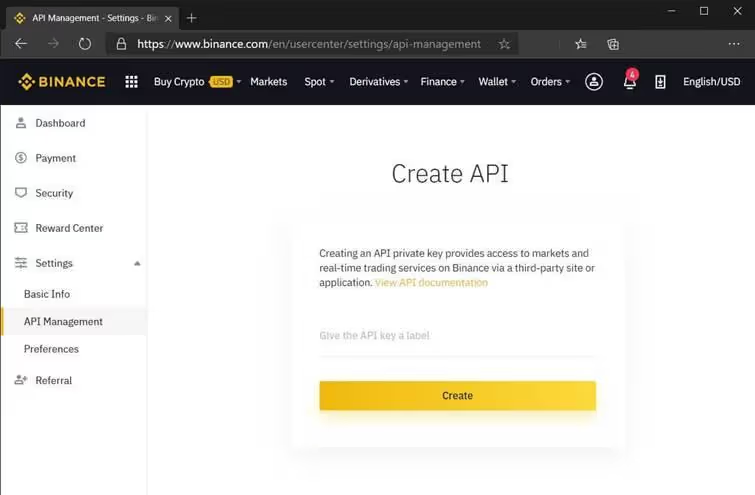
4. Enter a label for your API key (for instance, "Kryptos Integration") and click "Next".
5. Complete the security verification steps (such as email, SMS, and 2FA).
6. After verification, your API Key and API Secret will appear.
7. Copy these keys and store them securely, as you won't be able to see the secret key again.
Note: Binance API keys are set to Read-Only by default, which is enough to sync transaction data with Kryptos.
Step 2: Connect Binance to Kryptos
1. First things first, log into your Kryptos account.
2. Once you're in, go to the "Integrations" section and hit the "Add Integration" button.
3. Search for Binance in the list of options and click on it.
4. Choose the option that says "Import using API Keys".
5.Now, take your API Key and API Secret from your Binance account and paste them into the respective fields.
6. Click the button labeled "Import Your Transactions" to start the process.
7. If you only want to import a specific period, click on "Advanced Options" to choose your desired date range.
How to Integrate Bitget Wallet with Kryptos via API
API integration enables Kryptos to securely access your Bitget transaction history, allowing for real-time portfolio tracking and tax reporting.
Step 1: Create API Keys on Bitget
1. Log in to your Bitget account.
2. Click on your profile icon in the top right corner and select "API Management".
3. Click on "Create New API".
4. Choose "System-generated API key".
5. Enter a Note (e.g., "Kryptos Integration") and set a Passphrase.
6. Set the permissions to:
- Read-Only
- Trade (Spot)
7. Optionally, bind IP addresses for added security.
8. Click "Next" and complete the security verification.
9. Once verified, your API Key, Secret Key, and Passphrase will be displayed.
10. Copy and securely store these credentials.
Note: Each user can create up to 10 API keys.
Step 2: Connecting Bitget Wallet to Kryptos
1. First, log into your Kryptos account.
2. Then, go to the "Integrations" section and hit the button that says "Add Integration".
3. Look for Bitget in the list and click on it.
4. You'll see an option that says "Import using API Keys" - choose that one.
5. Now, copy and paste your Bitget API Key, Secret Key, and Passphrase into the respective fields.
6. After that, just click the button labeled "Import Your Transactions".
7. If you only need specific transactions, not everything, select "Advanced Options" to pick the exact dates you want.
8. Pro Tip: If you've got more than 3 months of transaction history, it's probably quicker to use the CSV import method instead.\
Conclusion
To sum it all up, connecting your crypto wallet to tax tools such as Kryptos.io puts the power in your hands—people like Maya, for instance. By safely linking up with exchanges like Kraken, KuCoin, OKX, Binance, and Bitget, you can automatically bring in your transactions, make tax calculations a breeze, and get a better handle on your portfolio. This doesn't just cut down on mistakes you might make by hand, but also helps you follow tax rules to a T. With everything updating in real time and your info all in one place, you can make smarter choices, all while keeping things clear and secure. No matter if you're an artist, a trader, or just really into crypto, using these connections can seriously change the way you look after, keep tabs on, and increase your crypto riches.
| Step | Form | Purpose | Action |
|---|---|---|---|
| 1 | 1099-DA | Reports digital asset sales or exchanges | Use to fill out Form 8949. |
| 2 | Form 1099-MISC | Reports miscellaneous crypto income | Use to fill out Schedule 1 or C. |
| 3 | Form 8949 | Details individual transactions | List each transaction here. |
| 4 | Schedule D | Summarizes capital gains/losses | Transfer totals from Form 8949. |
| 5 | Schedule 1 | Reports miscellaneous income | Include miscellaneous income (if not self-employment). |
| 6 | Schedule C | Reports self-employment income | Include self-employment income and expenses. |
| 7 | Form W-2 | Reports wages (if paid in Bitcoin) | Include wages in total income. |
| 8 | Form 1040 | Primary tax return | Summarize all income, deductions, and tax owed. |
| Date | Event/Requirement |
|---|---|
| January 1, 2025 | Brokers begin tracking and reporting digital asset transactions. |
| February 2026 | Brokers issue Form 1099-DA for the 2025 tax year to taxpayers. |
| April 15, 2026 | Deadline for taxpayers to file their 2025 tax returns with IRS data. |
| Timeline Event | Description |
|---|---|
| Before January 1, 2025 | Taxpayers must identify wallets and accounts containing digital assets and document unused basis. |
| January 1, 2025 | Snapshot date for confirming remaining digital assets in wallets and accounts. |
| March 2025 | Brokers begin issuing Form 1099-DA, reflecting a wallet-specific basis. |
| Before Filing 2025 Tax Returns | Taxpayers must finalize their Safe Harbor Allocation to ensure compliance and avoid penalties. |
| Feature | Use Case Scenario | Technical Details |
|---|---|---|
| Automated Monitoring of Transactions | Alice uses staking on Ethereum 2.0 and yield farming on Uniswap. Kryptos automates tracking of her staking rewards and LP tokens across platforms. | Integrates with Ethereum and Uniswap APIs for real-time tracking and monitoring of transactions. |
| Comprehensive Data Collection | Bob switches between liquidity pools and staking protocols. Kryptos aggregates all transactions, including historical data. | Pulls and consolidates data from multiple sources and supports historical data imports. |
| Advanced Tax Categorization | Carol earns from staking Polkadot and yield farming on Aave. Kryptos categorizes her rewards as ordinary income and investment income. | Uses jurisdiction-specific rules to categorize rewards and guarantee compliance with local tax regulations. |
| Dynamic FMV Calculation | Dave redeems LP tokens for Ethereum and stablecoins. Kryptos calculates the fair market value (FMV) at redemption and during sales. | Updates FMV based on market data and accurately calculates capital gains for transactions. |
| Handling Complex DeFi Transactions | Eve engages in multi-step DeFi transactions. Kryptos tracks value changes and tax implications throughout these processes. | Manages multi-step transactions, including swaps and staking, for comprehensive tax reporting. |
| Real-Time Alerts and Updates | Frank receives alerts on contemporary tax regulations affecting DeFi. Kryptos keeps him updated on relevant changes in tax laws. | Observe regulatory updates and provide real-time alerts about changes in tax regulations. |
| Seamless Tax Reporting Integration | Grace files taxes using TurboTax. Kryptos integrates with TurboTax to import staking and yield farming data easily. | Direct integration with tax software like TurboTax for smooth data import and multi-jurisdictional reporting. |
| Investor Type | Impact of Crypto Tax Updates 2025 |
|---|---|
| Retail Investors | Standardized crypto reporting regulations make tax filing easier, but increased IRS visibility raises the risk of audits. |
| Traders & HFT Users | To ensure crypto tax compliance, the IRS is increasing its scrutiny and requiring precise cost-basis calculations across several exchanges. |
| Defi & Staking Participants | The regulations for reporting crypto transactions for staking rewards, lending, and governance tokens are unclear, and there is a lack of standardization for decentralized platforms. |
| NFT Creators & Buyers | Confusion over crypto capital gains tax in 2025, including the taxation of NFT flips, royalties, and transactions across several blockchains. |
| Crypto Payments & Businesses | Merchants who take Bitcoin, USDC, and other digital assets must track crypto capital gains for each transaction, which increases crypto tax compliance requirements. |
| Event | Consequences | Penalties |
|---|---|---|
| Reporting Failure | The tax authorities can mark uncontrolled revenues and further investigate. | Penalty fines, interest on unpaid taxes and potential fraud fees if they are deliberately occurring. |
| Misreporting CGT | Misreporting CGT Error reporting profits or losses can trigger the IRS audit. | 20% fine on under -ported zodiac signs, as well as tax and interest. |
| Using decentralized exchanges (DEXs) or mixers without records | The IRS can track anonymous transactions and demand documentation. | Possible tax evasion fee and significant fine. |
| Disregarding Bitcoin mining tax liabilities | Mining reward is considered taxable income, and failure of the report can be regarded as tax fraud. | Further tax obligations, punishment and potential legal steps. |
| Foreign crypto holdings: Non-disclosure | Foreign-accepted crypto FATCA may be subject to reporting rules. | Heavy fines (up to $ 10,000 per fracture) or prosecution for intentional non-transport. |
File Your Crypto Tax in Minutes







