.avif)
Calculate Your Crypto
Taxes in Minutes
Staring at your monitor wondering how to file your Crypto Taxes?
Don’t worry because we will be covering everything from IRS Schedule D to Form 8949 to Schedule 1, ensuring you're up-to-date with the latest requirements. And how you can generate Form 8949, Schedule D, and other necessary crypto tax forms using Kryptos.
Confidently report your cryptocurrency on taxes with Kryptos's easy-to-follow guide.

As the IRS keeps tabs on crypto transactions via exchanges and issues warnings, accurately reporting your crypto activities is vital. But which tax forms do you need for crypto? Let's have a look at the essential crypto tax forms that every U.S. crypto trader should be familiar with.
Important Note: The IRS expects American crypto investors to disclose their cryptocurrency transactions, including profits, losses, and earnings, by April 15th.
What IRS form is used for Crypto Transactions?
Form 8949: You'll need this if you've made capital gains or losses from selling crypto. It helps you report each disposal individually.
Schedule D: This form is for reporting your overall net gain or loss from crypto transactions.
Schedule C: If you're self-employed and earning income from crypto, you'll use this to report your total gross income and profits.
Schedule 1 (Form 1040): This is for anyone with extra income from crypto. You'll report your crypto earnings in Part 1, line 8.
The forms you require depend on your specific crypto investments and transactions. Typically, you'll use Form 8949, Schedule D, and Form 1040 for your capital gains and losses. If you're self-employed, you'll also use Schedule C or Schedule 1 (Form 1040) to report your crypto income.
Let's go through each form step by step.
Step 1: Figure Out Your Crypto Capital Gain & Losses
Whenever you sell, trade, swap, or get rid of a digital currency, it counts as a taxable event for crypto. This means you either gain or lose money.
Your gains or losses from crypto can have a big impact on how much tax you owe now or in the future.
To calculate your gain or loss, you need to compare the value of the asset when you got rid of it to how much it cost you initially. The cost basis of an asset is what you paid for it, including any fees from exchanges or transactions.
Step 2: Report Crypto Short & Long-Term Capital Gains on Form 8949
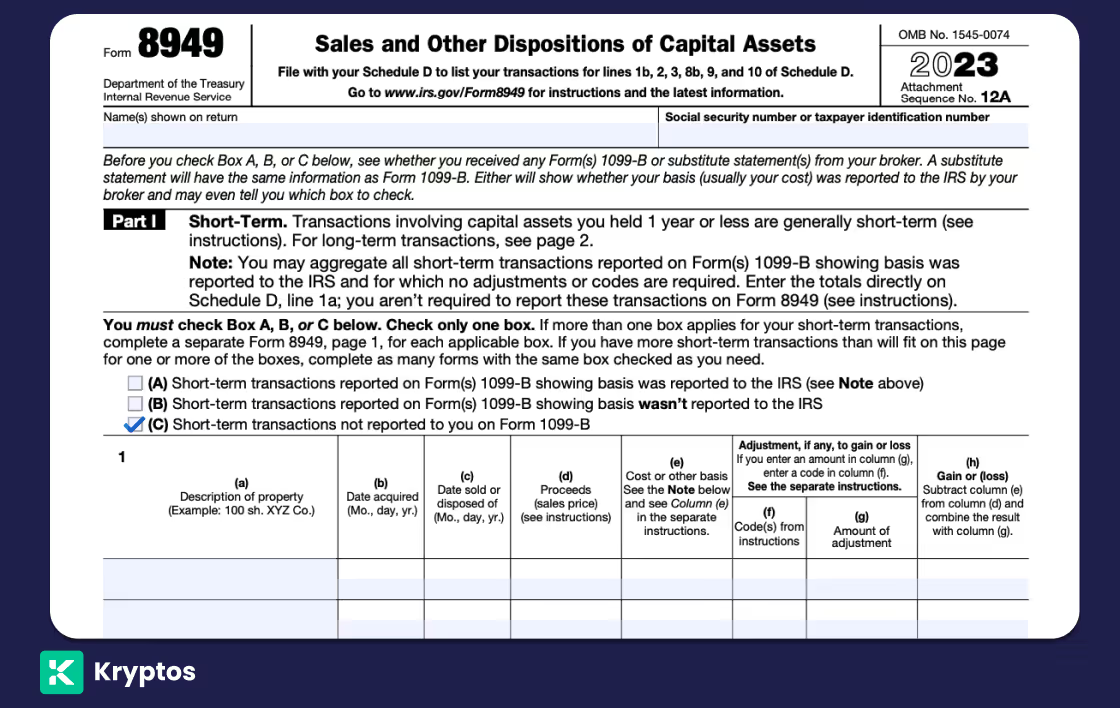
- First, fill out the details at the top of Form 8949.
- Then, in Part I for short-term trades, choose one of these options:
- (a) If your short-term transactions are listed on Form(s) 1099-B, and the basis was reported to the IRS.
- (b) If your short-term transactions are listed on Form(s) 1099-B, but the basis wasn't reported to the IRS.
- (c) If your short-term transactions weren't listed on Form 1099-B.
Now, exchanges are required to give both you and the IRS Form 1099-B. If you received a 1099-B from your exchange, you'll pick option (a) or (b).If you didn't get a 1099-B, you'll likely choose option (c). But it's a good idea to check with your exchange about any missing 1099-B.Here’s an Example:Form 8949 is essential if you've made gains from cryptocurrency and need to report them on your federal tax return. It's an extra form you fill out alongside Schedule D of your 1040 form. This form helps you detail any times you've sold, swapped, or spent cryptocurrency.Every time you've done any of these things, you'll include these details:
- Column (a): Description of the asset, like 0.2 BTC.
- Column (b): When you got the asset, for example, September 25th, 2021.
- Column (c): When you got rid of the asset, like January 2nd, 2022.
- Column (d): How much you sold it for, at its fair market value. Say, $32,000.
- Column (e): The cost basis of the asset, also at its fair market value. For instance, $40,000 plus $10 in transaction fees.
- Column (f): Not Applicable.
- Column (g): Not Applicable.
- Column (h): Your gain or loss from the sale, like $8,010.
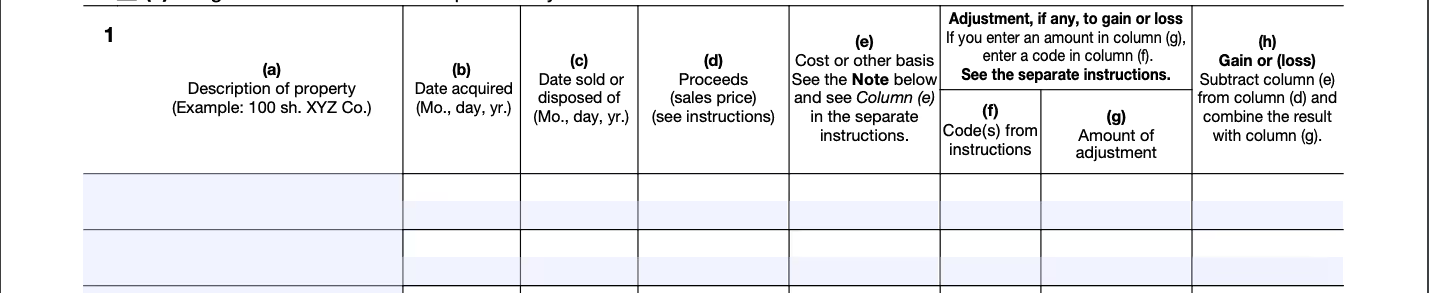
Before you start filling out the form, it's important to know that it's divided into two parts. The first part is for short-term disposals. These are assets you've held for less than a year before selling them, and they're taxed at your regular Income Tax rate.
The second part covers long-term disposals. This applies to assets held for more than a year before being sold. The tax rate for long-term disposals is generally lower compared to short-term ones. You can learn more about these tax rates in our US Crypto Tax Rate 2024 Guide.
For both sections, you'll need to calculate your total gains. This involves figuring out:
- The total amount you received from selling your assets
- The total cost of acquiring those assets
- The overall gain or loss you made
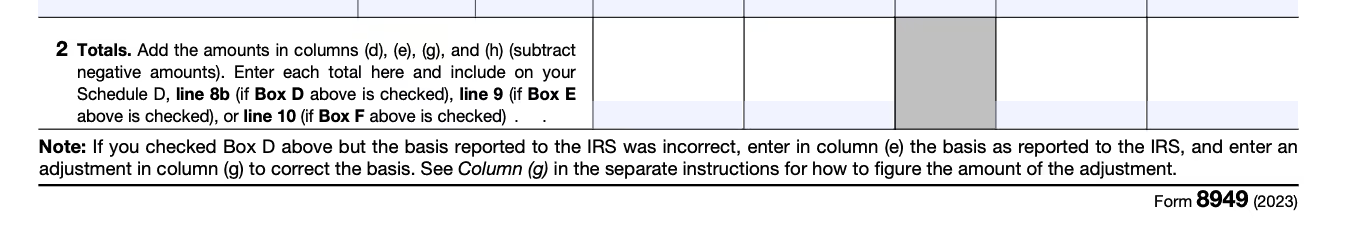
You'll have to do this for both sections, covering both your short-term and long-term gains. Additionally, you'll need to tick a few boxes on this form that will match up with the Schedule D form later on.
For the first part, which deals with short-term gains, Select Box C depending on your situation.
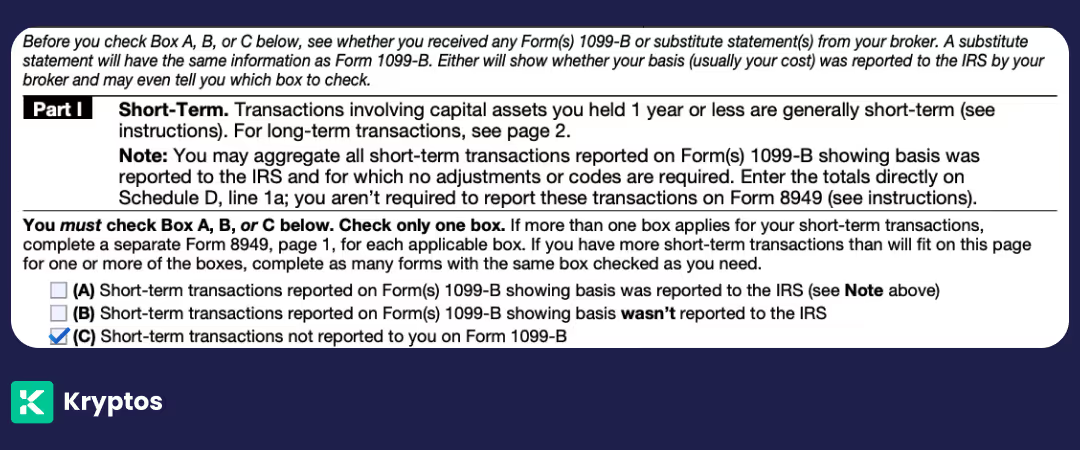
For the second part, focusing on long-term gains, select box F based on your circumstances.
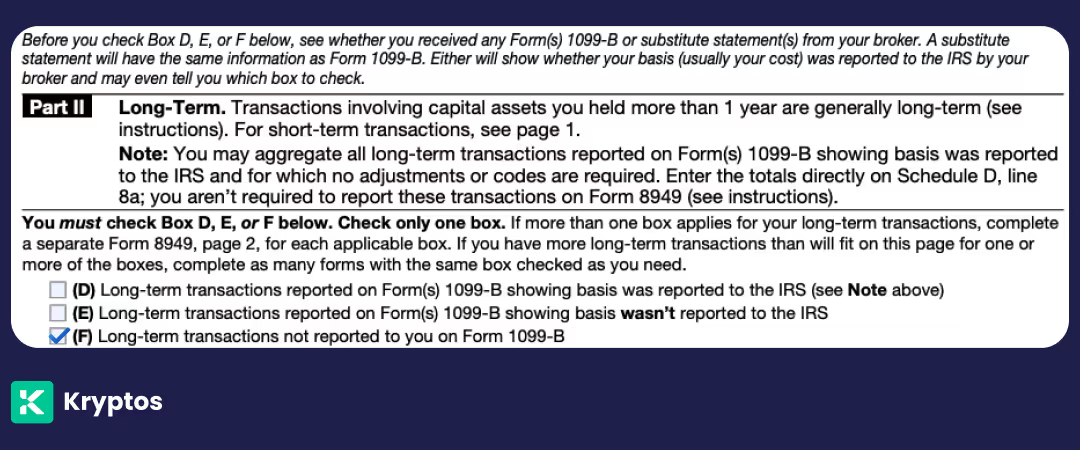
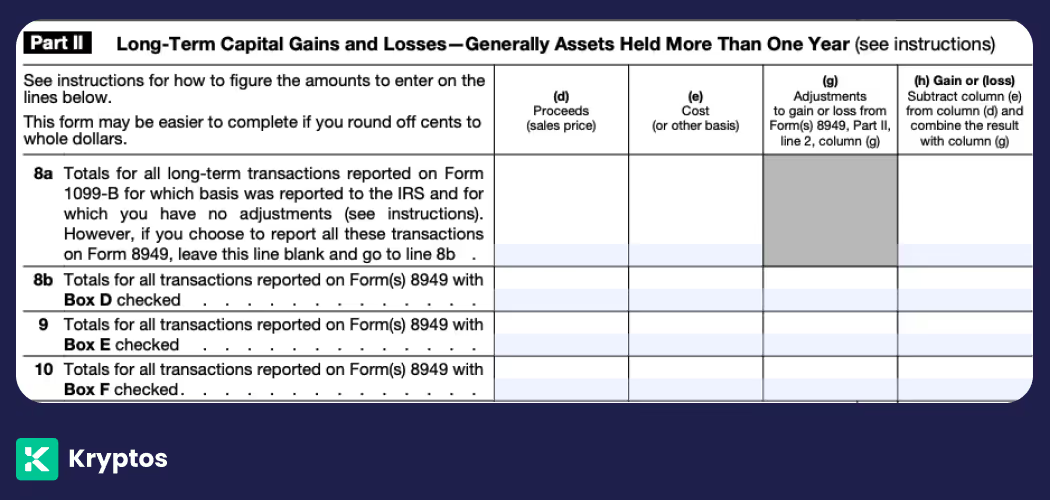
It's crucial to include every taxable crypto transaction in this report, including your losses. Remember, you can offset up to $3,000 of capital losses against your capital gains, which helps reduce your overall tax bill.
Once you've finished filling out Form 8949, you can move on to the next form, which is Schedule D (Form 1040).
Step 3: Report your Crypto Net Capital Gains in Schedule D
Schedule D (Form 1040) is the form where you'll report your overall net profit or loss from all your investments, including your crypto transactions, along with any gains or losses from businesses, estates, and trusts.
Similar to Form 8949, Schedule D is divided into three parts: one for your short-term capital gains and losses, another for your long-term capital gains and losses, and a summary.
For the first part (short-term gains and losses), you'll fill out either line 1a, 1b, 2, or 3. Just refer back to the box you checked in Form 8949.
Then, you'll need to fill in columns D, E, and H with the following details:
d) The total amount you received from selling your assets.
e) The total cost of acquiring those assets.
h) Your overall gain or loss.
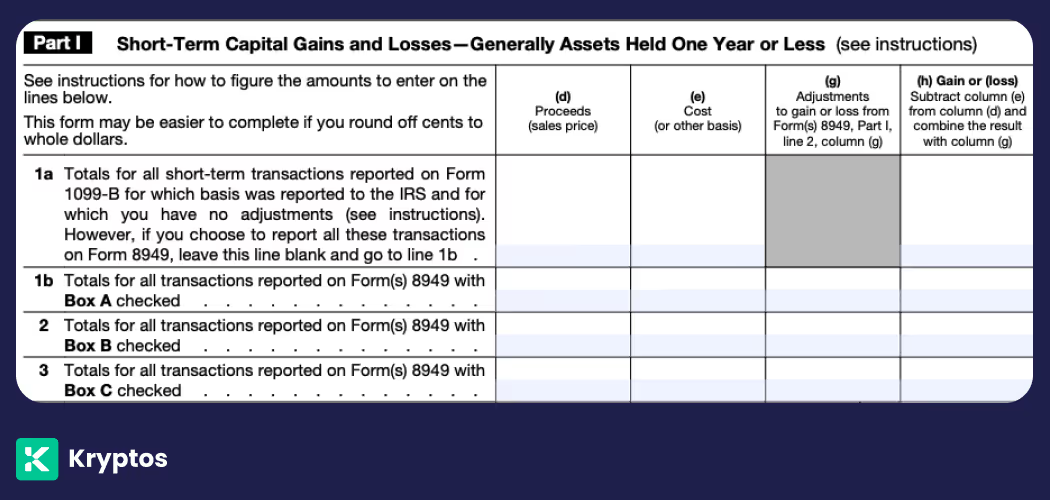
Now, let's move on to completing the rest of part 1, focusing on your individual investments. But pay special attention to line 6, called short-term capital loss carryover. This part is crucial for all investors. Here, you'll report any capital losses you want to carry over. If you've already used up to $3,000 of capital losses to offset gains or your personal income, any additional losses should be reported here to carry forward.
Once you've taken care of that, go to line 7, where you'll report your overall net short-term capital gain or loss from all your investments.
Moving on to part 2, which deals with long-term capital gains and losses, fill in either line 8a, 8b, 9, or 10, depending on your circumstances. Just like before, refer back to the box you checked in Form 8949.
Then, make sure to complete columns D, E, and H with the following information:
d) The total amount you received from selling your assets.
e) The total cost of acquiring those assets.
h) Your total gain or loss.
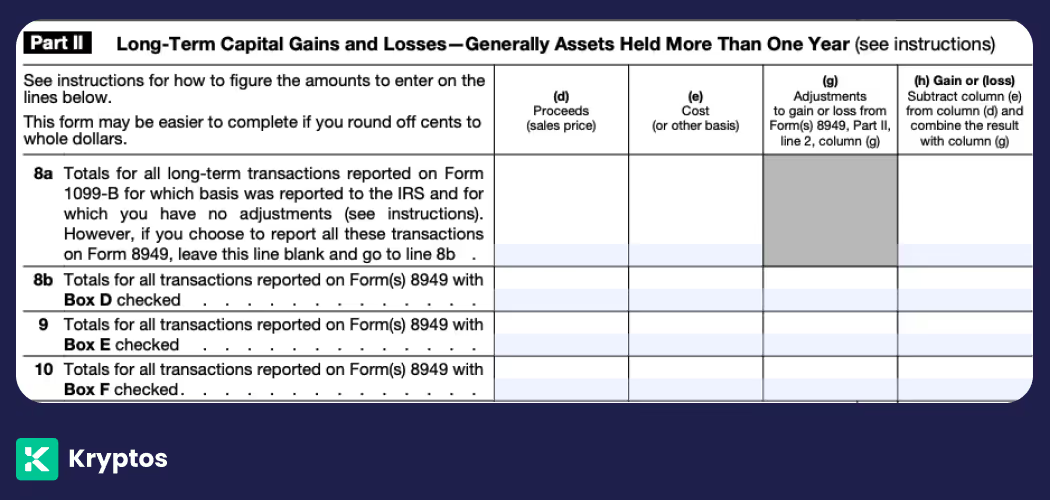
Similarly to before, line 14 is where you'll report any long-term capital loss carryover.
Once you've completed this step, move on to line 15 to record your overall long-term net capital gain or loss.
Now, let's move to Part 3 (Summary).
On line 16, add together the totals from line 7 and line 15 and enter the result.
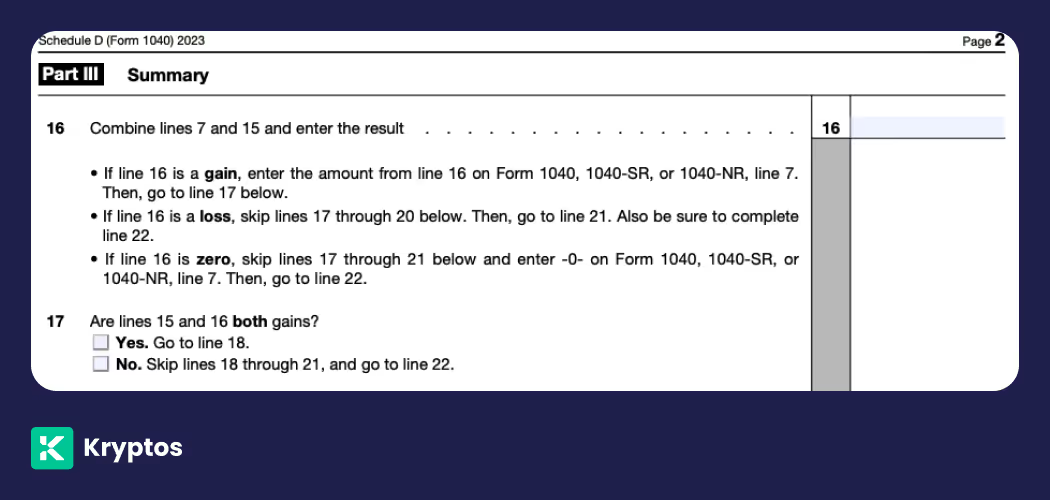
Instructions will differ from here depending on whether you have a net capital gain or a net capital loss.
You'll also need to fill lines 17 through 20 If you have a net capital gain.
Skip to line 21 If you have a net capital loss.
In either case, you'll need to report these figures on line 7 of Form 1040 (we'll discuss how to fill this out below).
Remember, you can only offset a maximum of $3,000 in net capital losses against your personal income or capital gains.
Step 4: Report your Crypto Income in Schedule 1(Form 1040)
Not all your crypto investments are treated as capital gains or losses. Sometimes, they're seen as income, similar to a paycheck or bonus. You can learn more about how the IRS views different crypto investments in our USA Crypto Tax Guide.
The form you'll use to report your crypto income could be either: Schedule 1 (Form 1040) or Schedule C (Form 1040)
Whether you need all these forms or not, depends on the kind of crypto transactions you've made. Let's have a closer look at each form.
IRS Schedule 1 (Form 1040): Crypto Income
When it comes to reporting your cryptocurrency earnings on your taxes, remember to include any income from airdrops, forks, bonuses, or crypto-related hobbies. You'll typically list these on Schedule 1 (Form 1040) under the category of 'other income'.
Look for this in part 1, line 8.
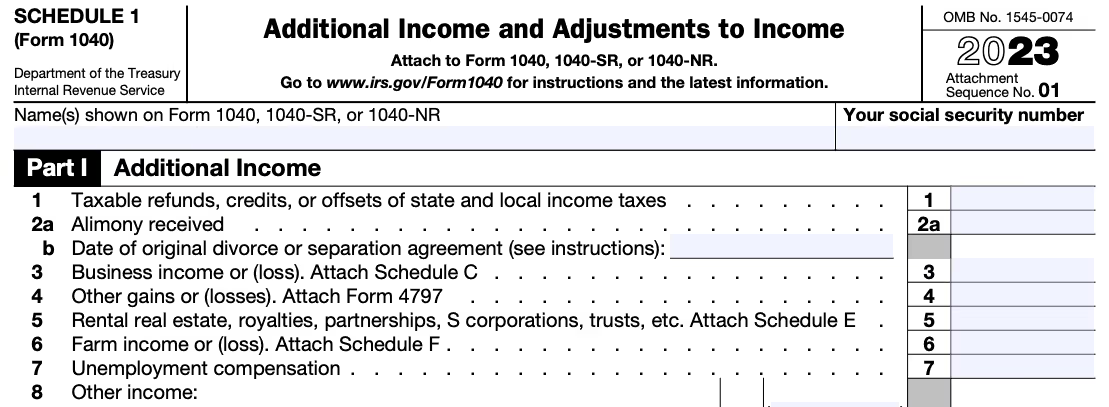
IRS Schedule C (Form 1040): Business
If you're earning money from crypto as a self-employed individual, you'll use Schedule C (Form 1040) to report your crypto income. Even if you have a regular 9 to 5 job, you might still be considered self-employed if you've been running a crypto mining operation or similar activities on a significant scale.
If your crypto activities are aligned to those of a self-employed individual, you'll need to fill out Schedule C (Form 1040) and pay self-employment taxes. These taxes cover Medicare and Social Security, which are typically deducted from employee paychecks.
You'll report your total income and profit in part 1 of Schedule C. If your activities are deemed a business, you can also deduct related expenses, such as mining equipment, on line 30 of part 2 of Schedule C.
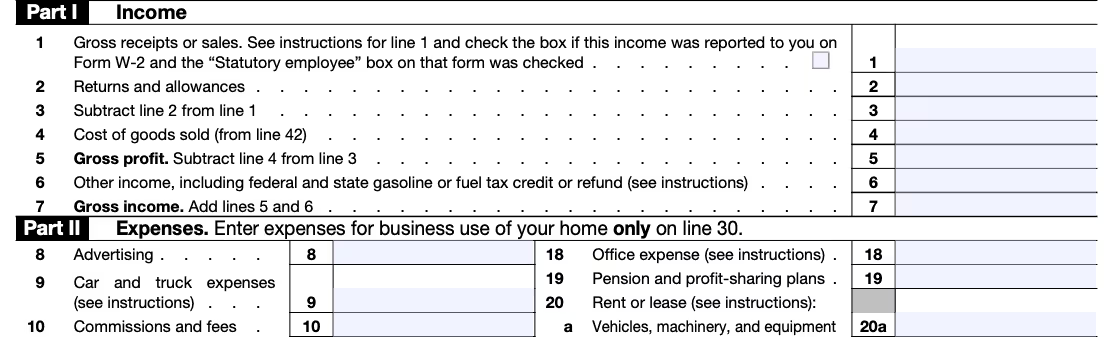
How to Report Crypto on Your Tax Return (Form 1040)
Finally, let's talk about Form 1040. This is the form you use to file your individual income taxes.
You'll need to include all the forms you've filled out with your Form 1040.
Then, on your Form 1040, you'll need to fill in these lines based on the information from your other forms:
On line 7, write down your net capital gain or loss from Schedule D.
On line 8, Report your other income from Schedule 1.
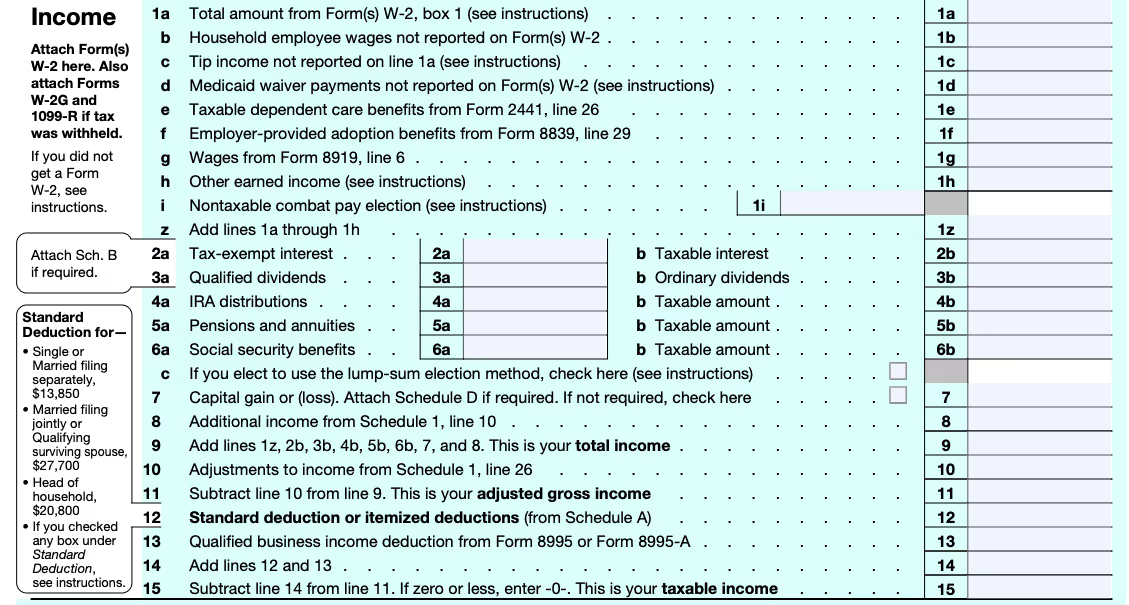
Please ensure to check the box that asks "At any time during 2023, did you (a) receive (as a reward, award, or payment for property or services); or (b) sell, exchange, gift, or otherwise dispose of a digital asset (or a financial interest in a digital asset)?"
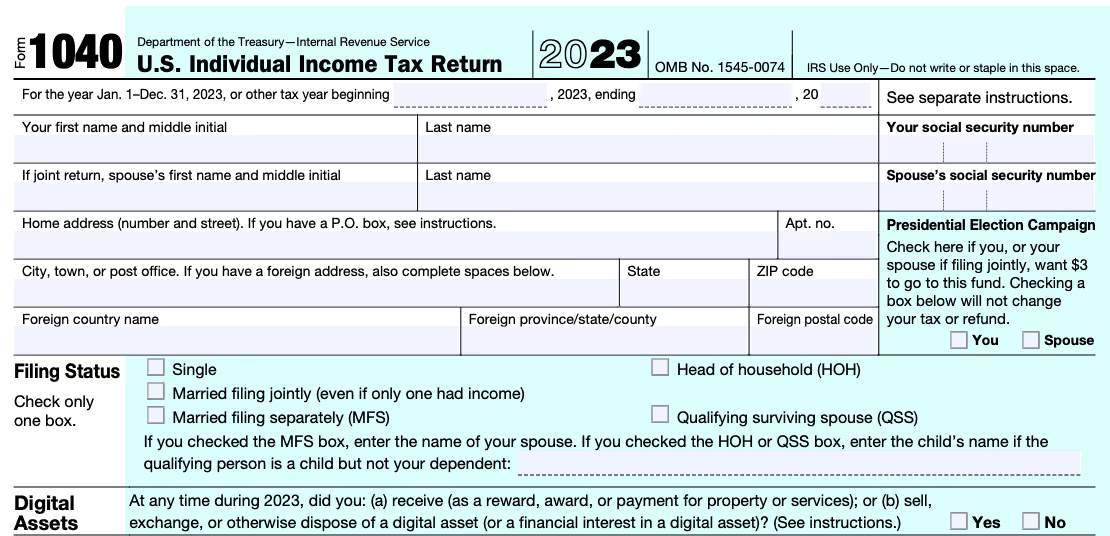
Fill up the Form 1040 according to your personal situation. Once you've filled it out, you're all set! Just make sure to submit these forms to the IRS before April 15th.
Remember, US taxpayers must attach all these forms to their Individual Income Tax Return Schedule 1 (Form 1040) by April 15th.
How do I declare crypto on my tax return?
When it comes to calculating your crypto tax liability, using crypto tax software like Kryptos makes it incredibly easy.
This user-friendly crypto tax software serves as a one-stop solution for calculating your tax liabilities and reporting crypto income without the headache of complex calculations.
Here’s how it works:
1. Import Your Transaction History: Begin by importing your crypto transaction history from various sources such as wallets, exchanges, or blockchains. Kryptos supports seamless integration from over 100+ wallets & exchanges and 50+ blockchains via API or CSV files, making it convenient to consolidate all your crypto transactions in one place.
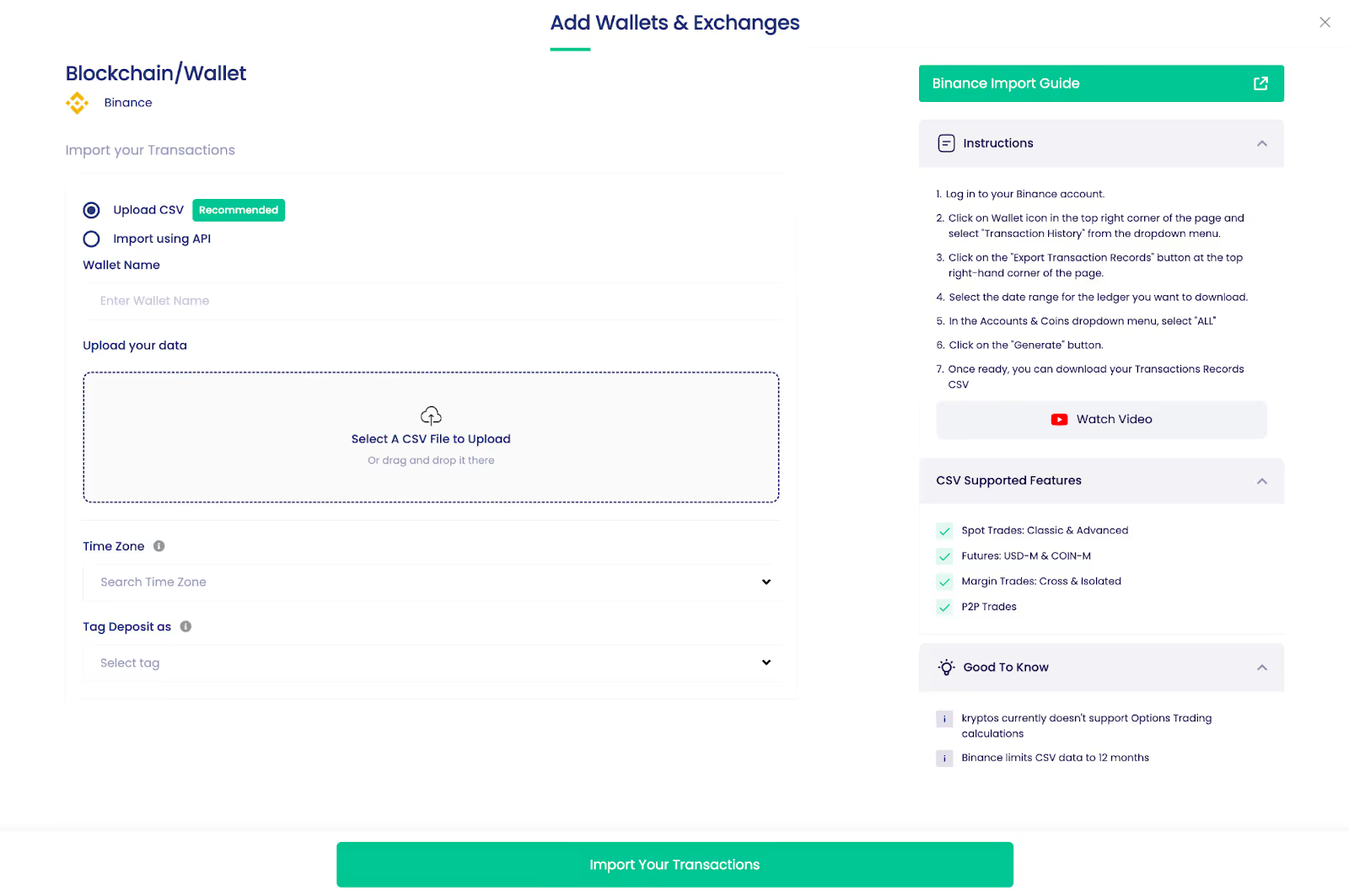
2. Automated Calculations: Once you’ve imported your transaction history, Kryptos takes over to crunch the numbers. It automatically calculates your capital gains, losses, income, and expenses associated with your crypto investments. No need to manually sift through transactions or perform tedious calculations.
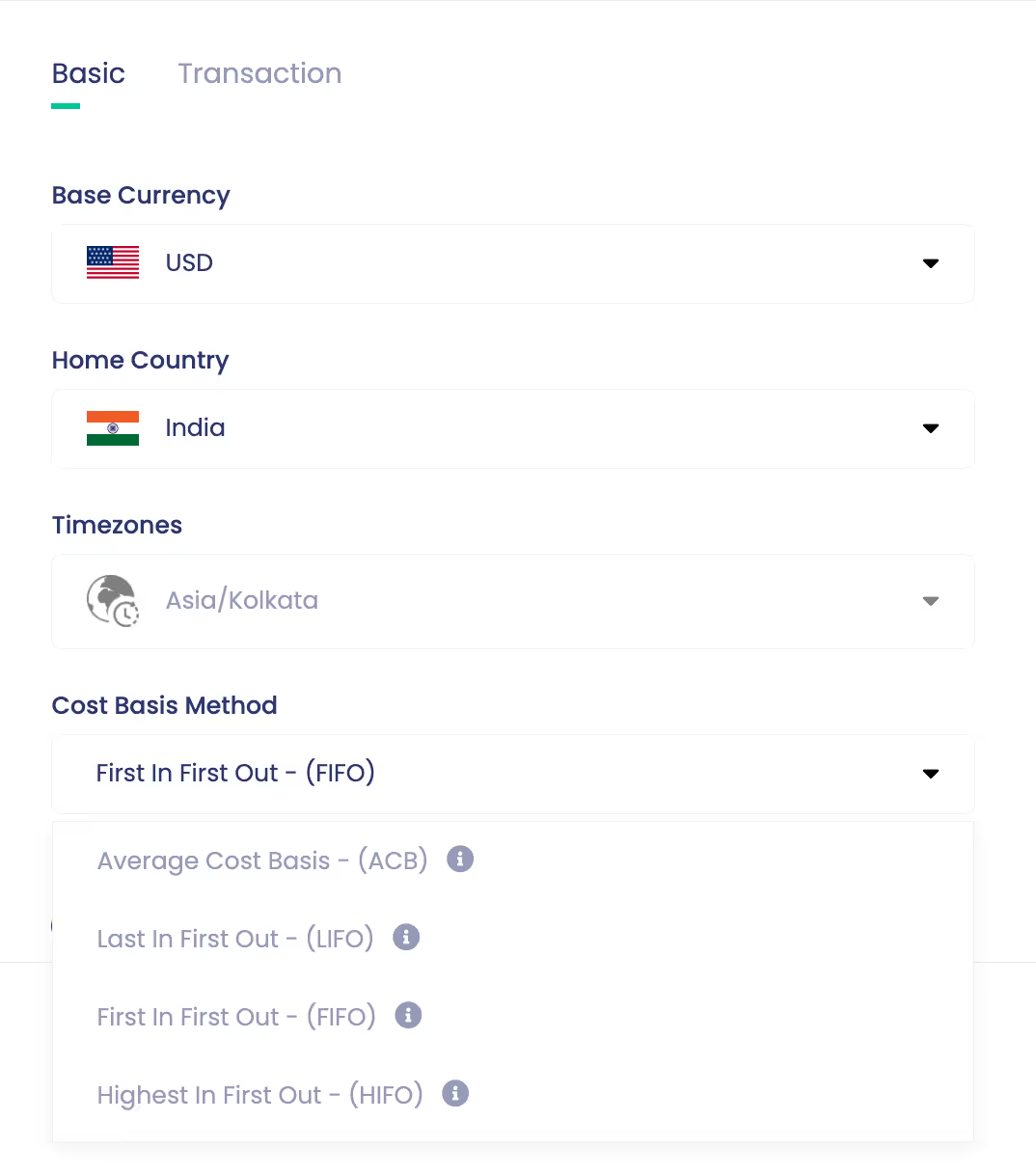
3. Access Tax Reports: Head over to the tax report page within your Kryptos account to access a comprehensive summary of your crypto taxes. Kryptos offers a variety of tax reports tailored to different locations and tax authorities, ensuring compliance with local regulations. For US investors, this includes essential reports like the IRS Report (Form 8949 and Schedule D), which details your capital gains and losses, saving you valuable time and effort.
4. Download and File: With your tax reports in hand, you’re all set to file your taxes. Kryptos allows you to download reports compatible with popular tax filing platforms such as TurboTax and TaxAct, streamlining the filing process further. Simply upload the generated report to your preferred tax application, and you’re good to go.
FAQs
1. What are the essential tax forms required for reporting cryptocurrency transactions in the USA?
The primary tax forms needed for reporting crypto transactions in the USA include Form 8949, Schedule D, Schedule C (if self-employed), and Schedule 1 (Form 1040). These forms help taxpayers accurately report their capital gains, losses, and income from cryptocurrency activities.
2. How do I report crypto capital gains and losses using Form 8949?
Form 8949 is crucial for reporting crypto capital gains and losses. You'll need to provide details such as asset description, acquisition and disposal dates, selling price, cost basis, and resulting gain or loss. The form is divided into sections for short-term and long-term disposals, each with specific instructions for reporting.
3. What is Schedule D (Form 1040) and how does it relate to crypto taxes?
Schedule D is where you report your overall net capital gains or losses from all investments, including crypto transactions. It comprises sections for short-term and long-term gains and losses, along with a summary. Taxpayers must fill out this form accurately based on the information provided in Form 8949.
4. When should I use Schedule 1 (Form 1040) for reporting crypto income?
Schedule 1 is used to report additional income sources, including cryptocurrency earnings. If you've received crypto from airdrops, forks, or bonuses, you'll report it under 'other income' in Part 1, line 8 of Schedule 1. Self-employed individuals earning through crypto activities will also use this form to report their income.
5. How can Kryptos simplify the process of reporting crypto taxes?
Kryptos is a user-friendly crypto tax software that streamlines the tax reporting process. By importing transaction history from over 100+ wallets, 100+ exchanges, 50+ blockchains, Kryptos automatically calculates capital gains, losses, income, and expenses. It generates tax reports like Form 8949 and Schedule D, tailored for US taxpayers, saving time and ensuring accurate reporting.
All content on Kryptos serves general informational purposes only. It's not intended to replace any professional advice from licensed accountants, attorneys, or certified financial and tax professionals. The information is completed to the best of our knowledge and we at Kryptos do not claim either correctness or accuracy of the same. Before taking any tax position / stance, you should always consider seeking independent legal, financial, taxation or other advice from the professionals. Kryptos is not liable for any loss caused from the use of, or by placing reliance on, the information on this website. Kryptos disclaims any responsibility for the accuracy or adequacy of any positions taken by you in your tax returns. Thank you for being part of our community, and we're excited to continue guiding you on your crypto journey!
| Step | Form | Purpose | Action |
|---|---|---|---|
| 1 | 1099-DA | Reports digital asset sales or exchanges | Use to fill out Form 8949. |
| 2 | Form 1099-MISC | Reports miscellaneous crypto income | Use to fill out Schedule 1 or C. |
| 3 | Form 8949 | Details individual transactions | List each transaction here. |
| 4 | Schedule D | Summarizes capital gains/losses | Transfer totals from Form 8949. |
| 5 | Schedule 1 | Reports miscellaneous income | Include miscellaneous income (if not self-employment). |
| 6 | Schedule C | Reports self-employment income | Include self-employment income and expenses. |
| 7 | Form W-2 | Reports wages (if paid in Bitcoin) | Include wages in total income. |
| 8 | Form 1040 | Primary tax return | Summarize all income, deductions, and tax owed. |
| Date | Event/Requirement |
|---|---|
| January 1, 2025 | Brokers begin tracking and reporting digital asset transactions. |
| February 2026 | Brokers issue Form 1099-DA for the 2025 tax year to taxpayers. |
| April 15, 2026 | Deadline for taxpayers to file their 2025 tax returns with IRS data. |
| Timeline Event | Description |
|---|---|
| Before January 1, 2025 | Taxpayers must identify wallets and accounts containing digital assets and document unused basis. |
| January 1, 2025 | Snapshot date for confirming remaining digital assets in wallets and accounts. |
| March 2025 | Brokers begin issuing Form 1099-DA, reflecting a wallet-specific basis. |
| Before Filing 2025 Tax Returns | Taxpayers must finalize their Safe Harbor Allocation to ensure compliance and avoid penalties. |
| Feature | Use Case Scenario | Technical Details |
|---|---|---|
| Automated Monitoring of Transactions | Alice uses staking on Ethereum 2.0 and yield farming on Uniswap. Kryptos automates tracking of her staking rewards and LP tokens across platforms. | Integrates with Ethereum and Uniswap APIs for real-time tracking and monitoring of transactions. |
| Comprehensive Data Collection | Bob switches between liquidity pools and staking protocols. Kryptos aggregates all transactions, including historical data. | Pulls and consolidates data from multiple sources and supports historical data imports. |
| Advanced Tax Categorization | Carol earns from staking Polkadot and yield farming on Aave. Kryptos categorizes her rewards as ordinary income and investment income. | Uses jurisdiction-specific rules to categorize rewards and guarantee compliance with local tax regulations. |
| Dynamic FMV Calculation | Dave redeems LP tokens for Ethereum and stablecoins. Kryptos calculates the fair market value (FMV) at redemption and during sales. | Updates FMV based on market data and accurately calculates capital gains for transactions. |
| Handling Complex DeFi Transactions | Eve engages in multi-step DeFi transactions. Kryptos tracks value changes and tax implications throughout these processes. | Manages multi-step transactions, including swaps and staking, for comprehensive tax reporting. |
| Real-Time Alerts and Updates | Frank receives alerts on contemporary tax regulations affecting DeFi. Kryptos keeps him updated on relevant changes in tax laws. | Observe regulatory updates and provide real-time alerts about changes in tax regulations. |
| Seamless Tax Reporting Integration | Grace files taxes using TurboTax. Kryptos integrates with TurboTax to import staking and yield farming data easily. | Direct integration with tax software like TurboTax for smooth data import and multi-jurisdictional reporting. |
| Investor Type | Impact of Crypto Tax Updates 2025 |
|---|---|
| Retail Investors | Standardized crypto reporting regulations make tax filing easier, but increased IRS visibility raises the risk of audits. |
| Traders & HFT Users | To ensure crypto tax compliance, the IRS is increasing its scrutiny and requiring precise cost-basis calculations across several exchanges. |
| Defi & Staking Participants | The regulations for reporting crypto transactions for staking rewards, lending, and governance tokens are unclear, and there is a lack of standardization for decentralized platforms. |
| NFT Creators & Buyers | Confusion over crypto capital gains tax in 2025, including the taxation of NFT flips, royalties, and transactions across several blockchains. |
| Crypto Payments & Businesses | Merchants who take Bitcoin, USDC, and other digital assets must track crypto capital gains for each transaction, which increases crypto tax compliance requirements. |
| Event | Consequences | Penalties |
|---|---|---|
| Reporting Failure | The tax authorities can mark uncontrolled revenues and further investigate. | Penalty fines, interest on unpaid taxes and potential fraud fees if they are deliberately occurring. |
| Misreporting CGT | Misreporting CGT Error reporting profits or losses can trigger the IRS audit. | 20% fine on under -ported zodiac signs, as well as tax and interest. |
| Using decentralized exchanges (DEXs) or mixers without records | The IRS can track anonymous transactions and demand documentation. | Possible tax evasion fee and significant fine. |
| Disregarding Bitcoin mining tax liabilities | Mining reward is considered taxable income, and failure of the report can be regarded as tax fraud. | Further tax obligations, punishment and potential legal steps. |
| Foreign crypto holdings: Non-disclosure | Foreign-accepted crypto FATCA may be subject to reporting rules. | Heavy fines (up to $ 10,000 per fracture) or prosecution for intentional non-transport. |
File Your Crypto Tax in Minutes








