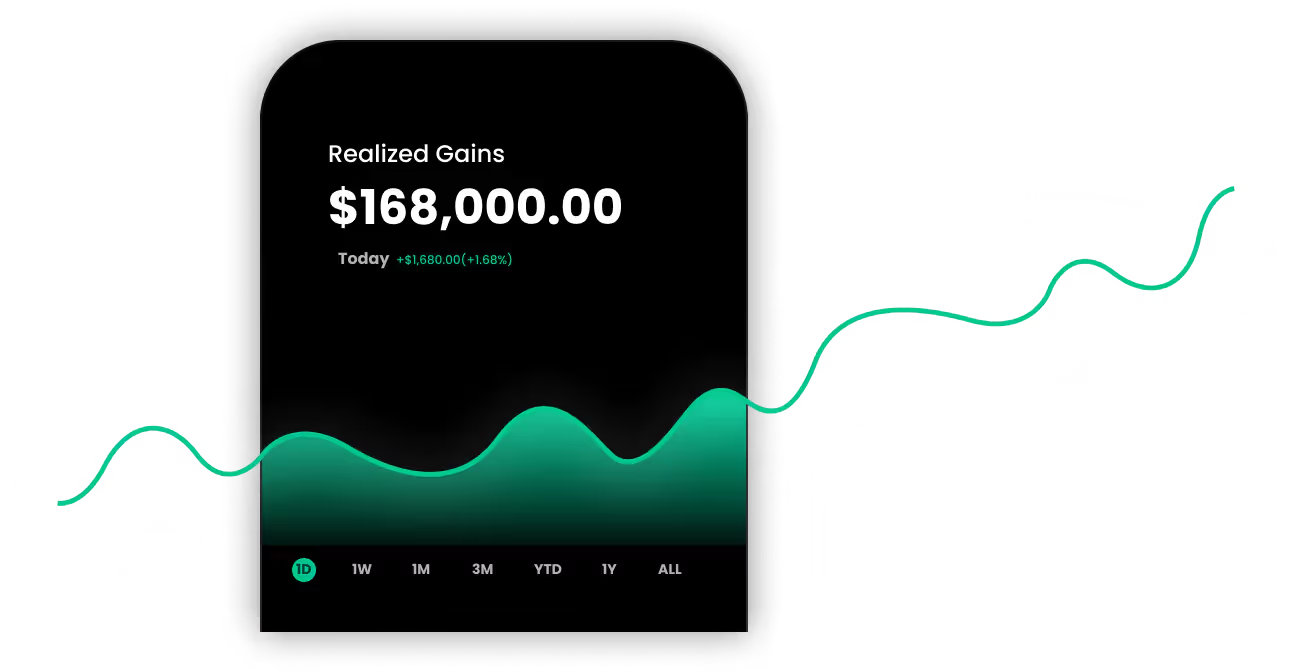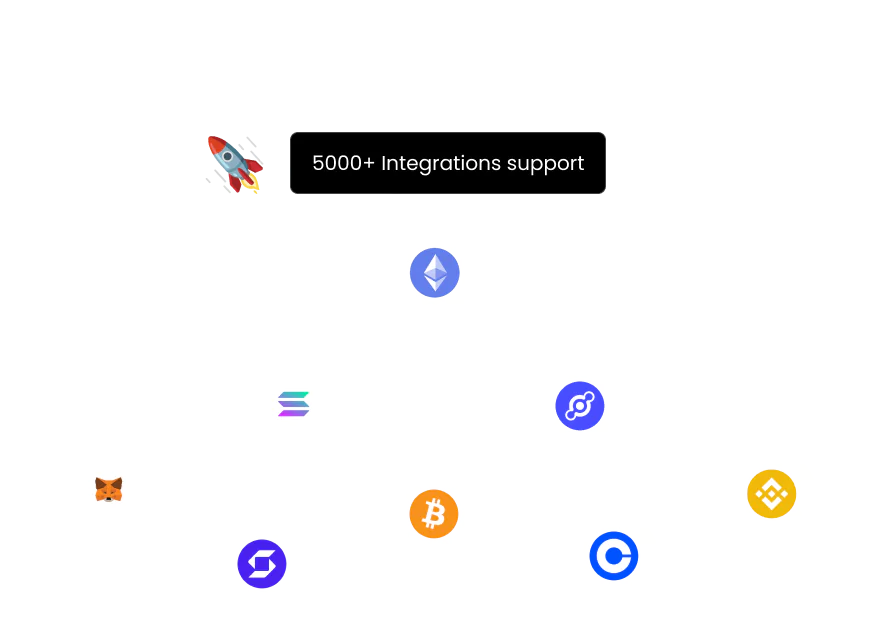Connect Your Soneium Wallet to Kryptos
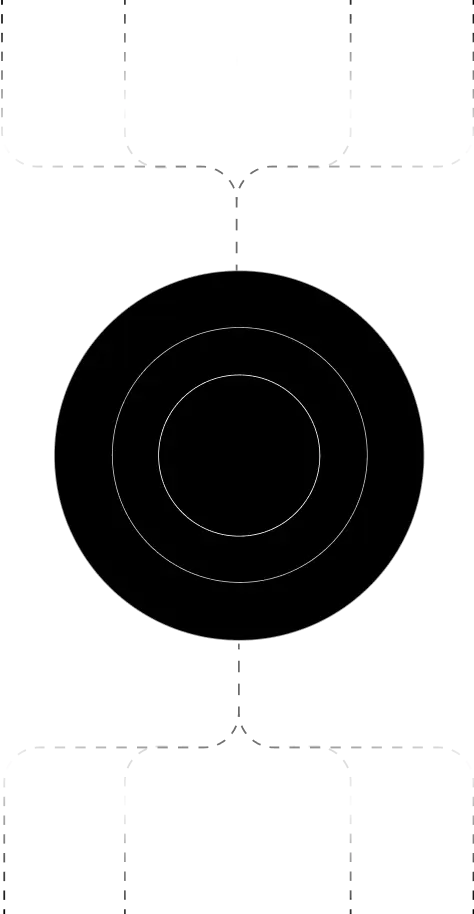

Soneium is a modular blockchainstack built on the Solana Virtual Machine (SVM), delivering fast,cost-effective, and high-frequency transaction support for DeFi and gamingapplications.
Kryptos offers native support forSoneium API integration. You can sync your wallet address, import your entiretransaction history, and generate tax-ready reports in minutes—no spreadsheetsor manual classification needed.
Steps to IntegrateSoneium with Kryptos
- Log in to Kryptos.io and select your country and base currency.
- Navigate to Integrations > Add Integration.
- Search for Soneium and click Connect Wallet / API.
- Enter your Soneium wallet address (SVM-compatible).
- Kryptos will fetch your complete transaction history, token balances, NFT activity, and DeFi interactions.
Generate real-time tax reports and monitor your portfolio dashboard.


If you're dealing with unindexed contracts or test net data:
- Go to Integrations > Custom Wallet.
- Download the Kryptos Sample CSV Template.
- Manually input your Soneium transactions (including timestamp, type, and value).
- Upload the CSV and click Import.
Manual transactions are automatically normalized by the Kryptos engine.
On Kryptos:
● Go to Integrations > Add Integration.
● Search for Soneium and click ConnectWallet.
● Paste your Soneium public wallet address (used for SVM dApps).
● Kryptos begins fetching trades, swaps, NFT sales, airdrops, and contract interactions.
● View your portfolio and compliance status in real time.
⚠ Ensure your wallet is actively interacting with the Soneium main net and not test net.
Security Measures
● No private keys needed—Kryptos only requires public address for syncing.
● API reads are read-only and encrypted.
● Full control to edit, override, or delete imported data.
● Sync logs and revision history are stored transparently.
Troubleshooting &Support
Common Issues:
● Some new dApps may not beauto-indexed—use manual CSV import for those.
● Wallet not syncing? Double-checkyour address format and network.
● High-frequency transactions may take3–5 minutes to fully index.
Support Channels:
● Visit the Help Center
● Use 24/7 Live Chat on Kryptos.io
● Email: support@kryptos.io
How Are Soneium Transactions Taxed?
Kryptos supports automatic classification for:
● Capital Gains Tax:On trades, swaps, and NFT sales.
● Income Tax: On staking rewards, yield farming, and protocol grants.
● NFT Royalties/Secondary Sales:Tracked and tagged where applicable.
All classifications are based on your selected tax jurisdiction and are updated in real-time.
Try Kryptos for FREE!