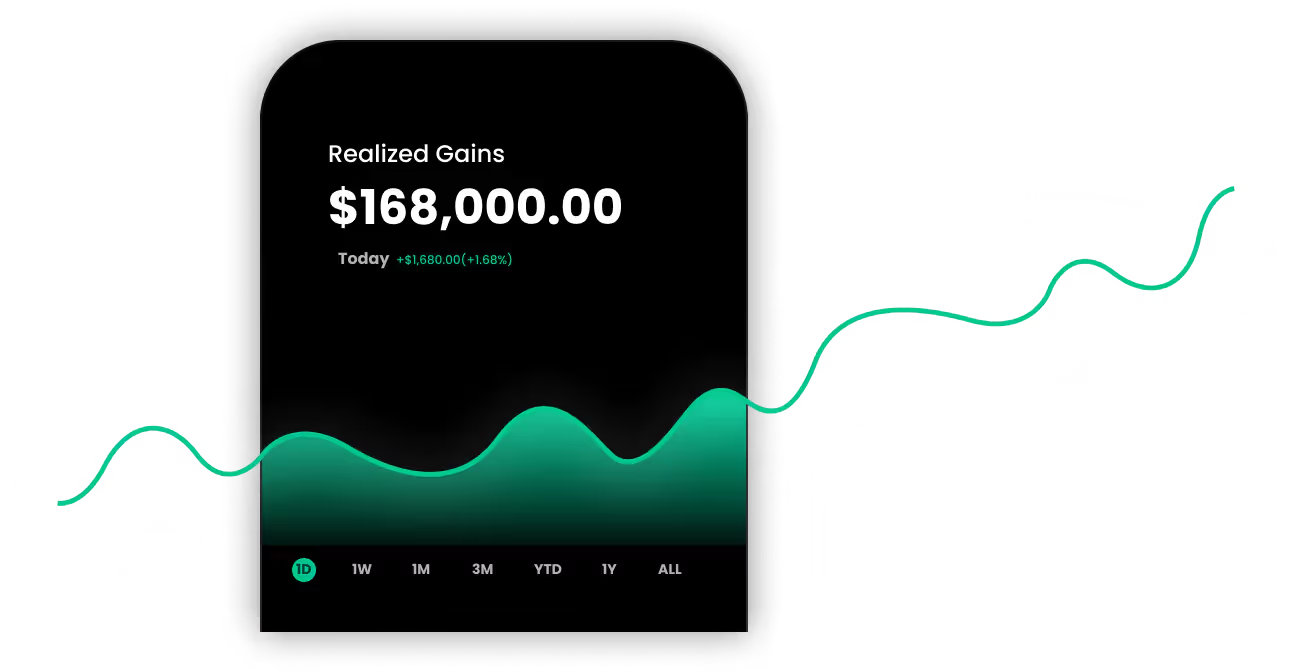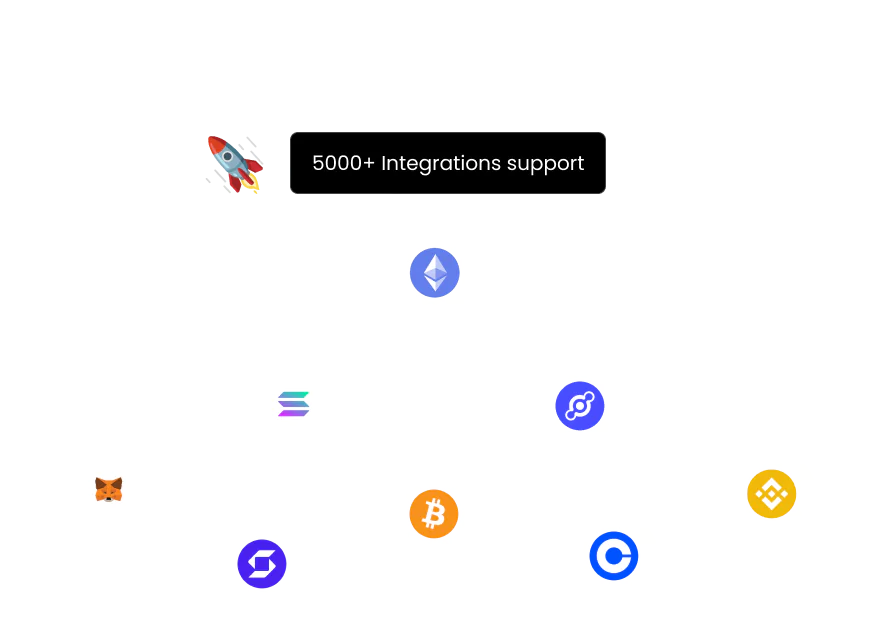Connect Your Bison Account to Kryptos
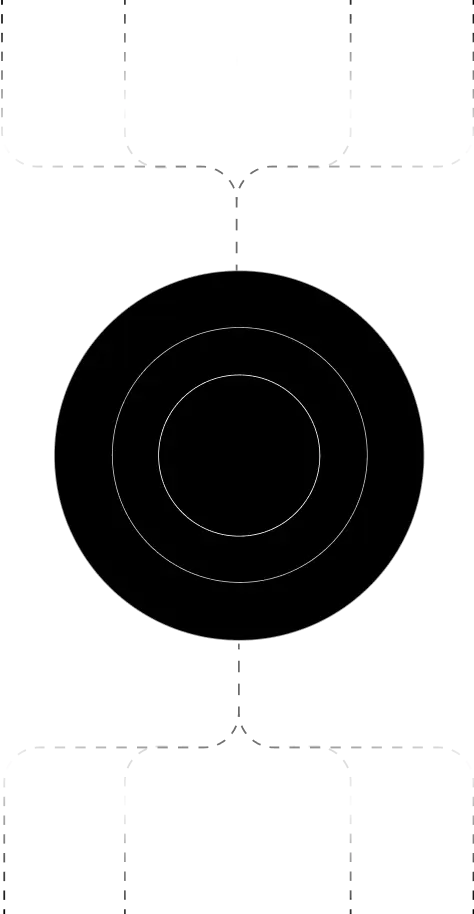
.png)
Bison is a German crypto trading platform developed by Börse Stuttgart. Itallows users to download their trade history as CSV for tax purposes.
With Kryptos, you can upload Bison CSVs and generate tax-compliant reportstailored to German regulations.
Steps to Integrate Bison with Kryptos
1. Sign up on Kryptos and select Germany as your country.
2. Export your Bison trade CSV.
3. Upload it under Bison Integration.
4. Kryptos will categorize your buys/sells and calculate gains.
5. Download your tax report in German format.


- Create a Custom Wallet.
- Format your trades using Kryptos Sample CSV.
- Upload and import transactions manually.
On Bison:
- Log in to Bison via mobile or desktop.
- Go to Account > Reports or History.
- Select a date range (a full year is recommended).
- Export as CSV.
On Kryptos:
- Log in to Kryptos.io.
- Go to Integrations > Add Integration.
- Choose Bison (CSV) and upload your file.
Security Measures
- End-to-end encrypted upload.
- No login credentials needed.
- Manual override and full control provided.
Troubleshooting & Support
Common Issues:
- Incomplete data: Ensure all trades are exported.
- Format mismatch: Use original CSV from Bison.
Support Channels:
- Kryptos Help Center
- Live Chat
- Email: support@kryptos.io
How Are Bison Transactions Taxed?
- Subject to Germany’s 1-year holding rule.
- Capital Gains Tax on short-term profits.
- Tax-free if held >1 year (as per §23 EStG).
Try Kryptos for FREE!