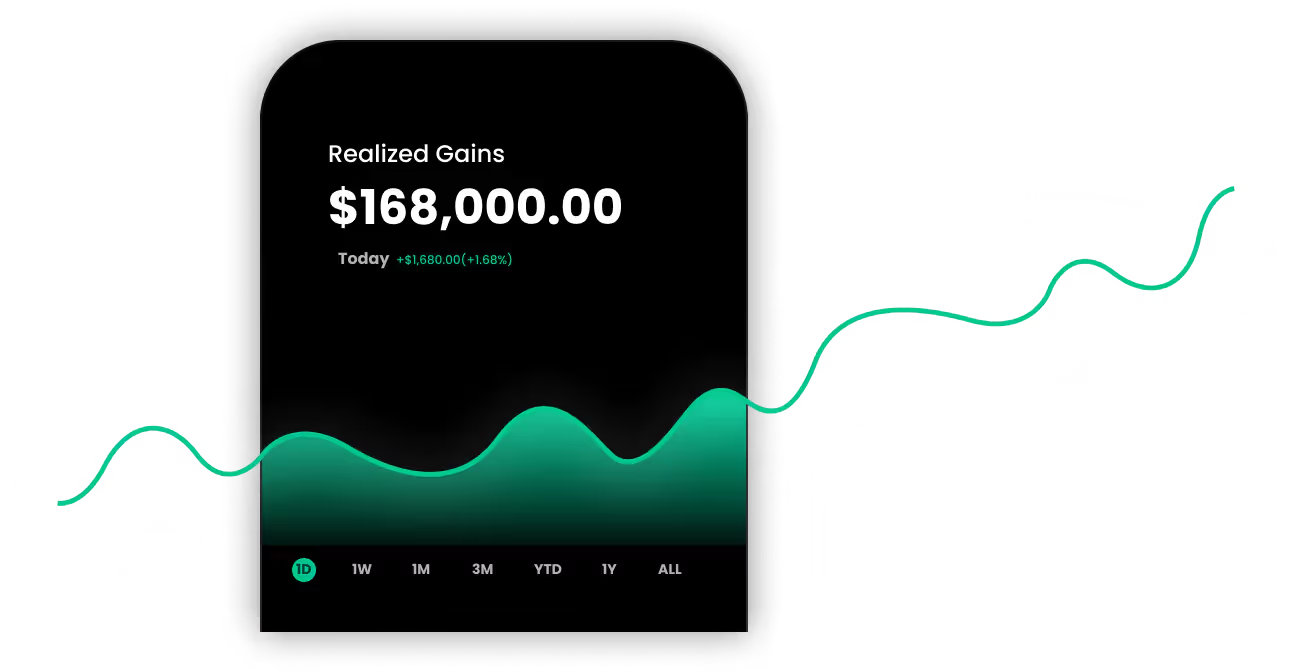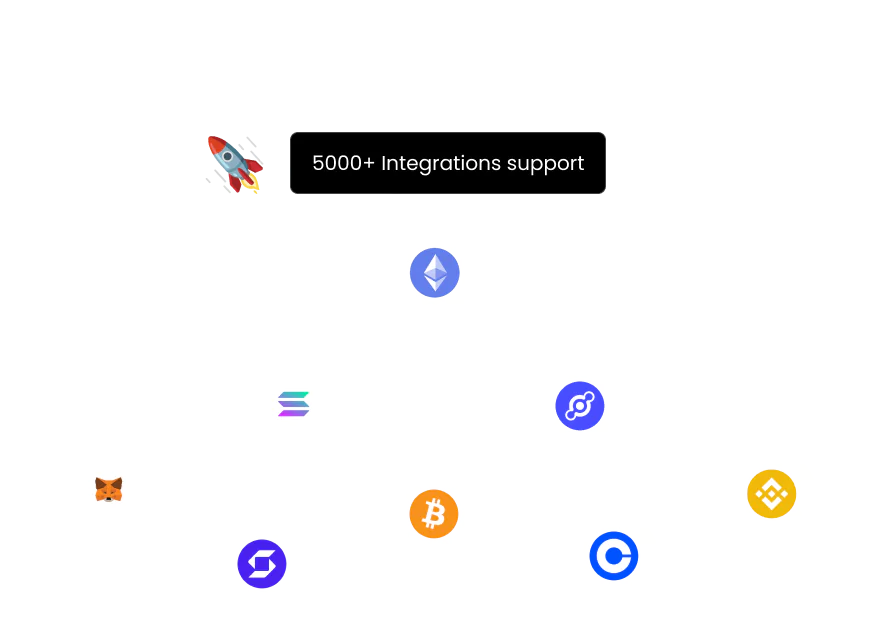Connect ApeChain with Kryptos
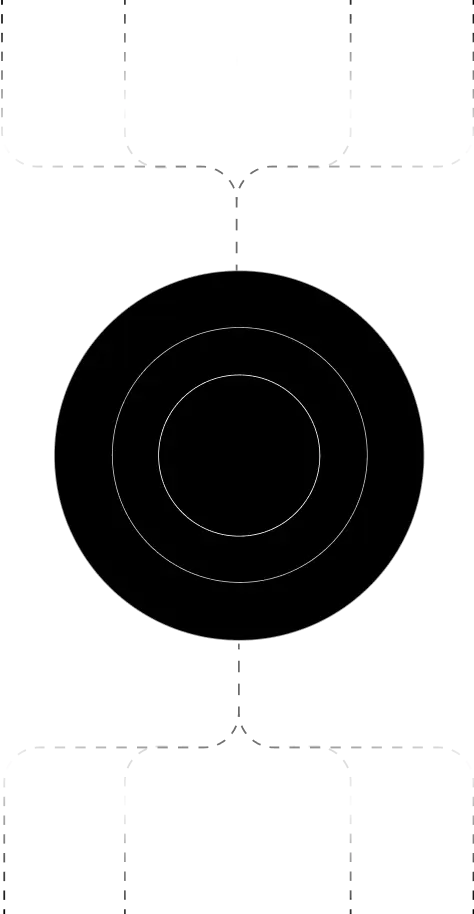

Connect ApeChain with Kryptos
ApeChain is a modular Layer-2 blockchaindeveloped by the ApeCoin DAO, optimized for NFT trading, gaming, andcreator-centric dApps. Built on Arbitrum Orbit and secured by Ethereum,ApeChain powers fast, low-cost, and interoperable experiences across the Apeecosystem.
With Kryptos, you can connect to ApeChain via API (or wallet address) toautomatically sync on-chain activity—NFT mints, trades, token transfers, andmore—into a unified portfolio and tax reporting dashboard.
.jpg)
.jpg)
- Log in to your Kryptos dashboard.
- Go to Integrations → Add Integration → Add Wallet/Protocol.
- Search and select ApeChain.
- Paste your ApeChain-compatible wallet address (typically an EVM address).
- Click Connect to initiate syncing.
- Kryptos will begin fetching transactions, including trades, NFT activity, gas fees, and token balances.
🔄 The integration runsautomatically—your ApeChain activity will stay up to date without manual input.
Managing Your Portfolio with Kryptos
Kryptos gives you full visibility into your ApeChain activity and helps optimize every transaction:
● Real-Time Portfolio Tracking
Track tokens, NFTs, and gas fees in real-time across your ApeChain address.
● NFT + Gaming Asset Visibility
View mints, trades, and held NFTs across marketplaces and dApps built on ApeChain.
● Integrated Treasury View
If you manage DAO or gaming project wallets, see balances and historical activity in one place.
● Tax-Loss Harvesting
Identify opportunities to write off underperforming assets across NFTs or tokens.
● Transaction Categorization
Kryptos auto-tags mints, swaps, airdrops, and NFT trades for clean reporting.
Tax Reporting
How to Generate Tax Reports
- Open the Reports tab in Kryptos.
- Choose the tax year and country.
- View breakdowns for NFT trades, gas costs, and token movements.
- Download your tax-ready report for filing or CPA review.
How Are ApeChain Transactions Taxed?
● NFT Sales or Trades: Typically taxed under capital gains.
● Airdrops or Creator Earnings: Treated as income at the time of receipt.
● Token Transfers/Swaps: Taxable if they involve disposal of one asset for another.
Kryptos accurately applies these rules to your on-chain ApeChain data based on your location.
Security Measures
● No Private Key Required: Only your public wallet address is needed.
● Read-Only Sync: Kryptos fetches data—it cannot move funds or initiate transactions.
● Multi-Layered Security: Wallet data is encrypted during import and sync.
Troubleshooting and Support
Common Issues
Support Channels
● Help Center: Protocol-level DeFi/NFT sync articles.
● Live Chat: In-platform help available 24/7.
● Email: Contact support@kryptos.io for custom API troubleshooting.
Try Kryptos for FREE!