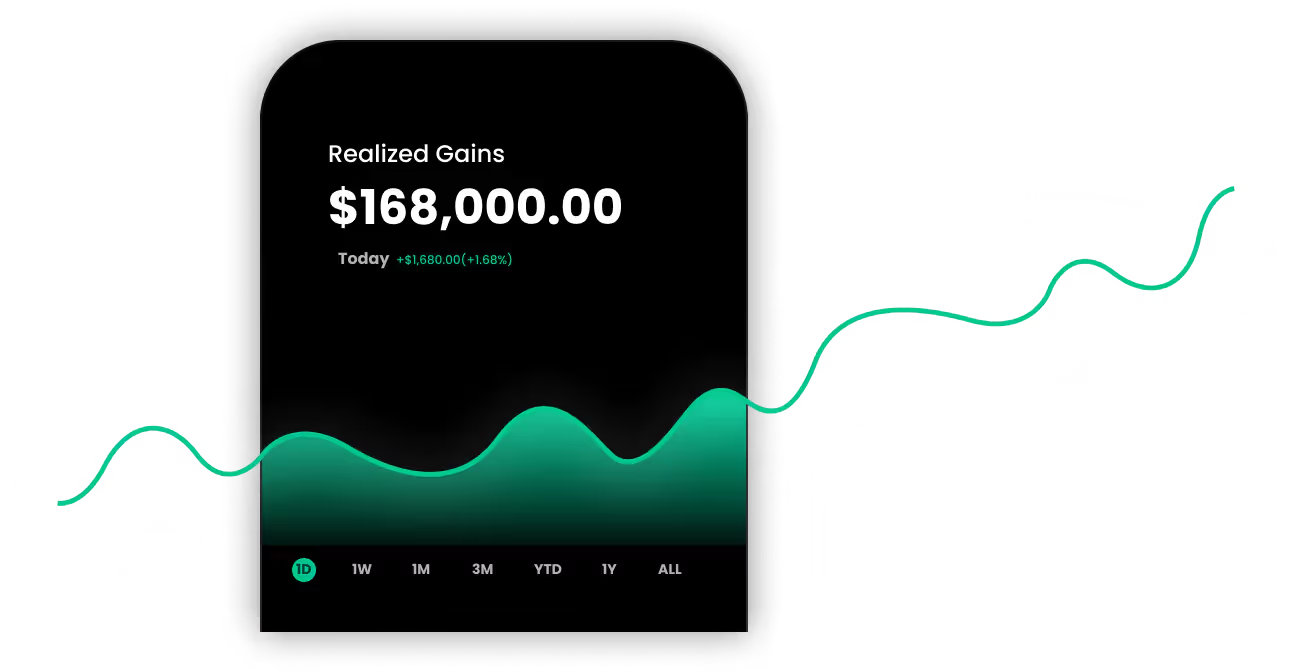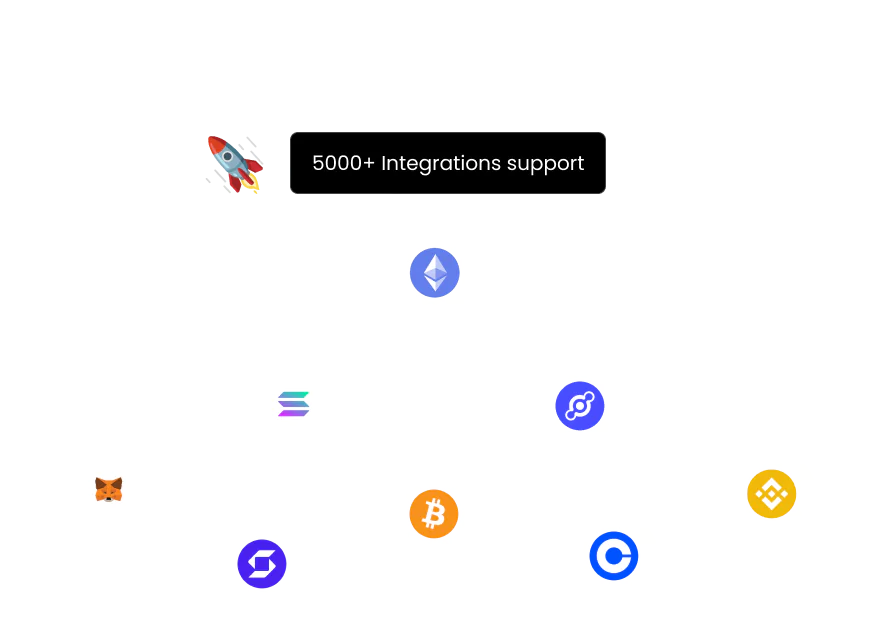Connect Exodus with Kryptos
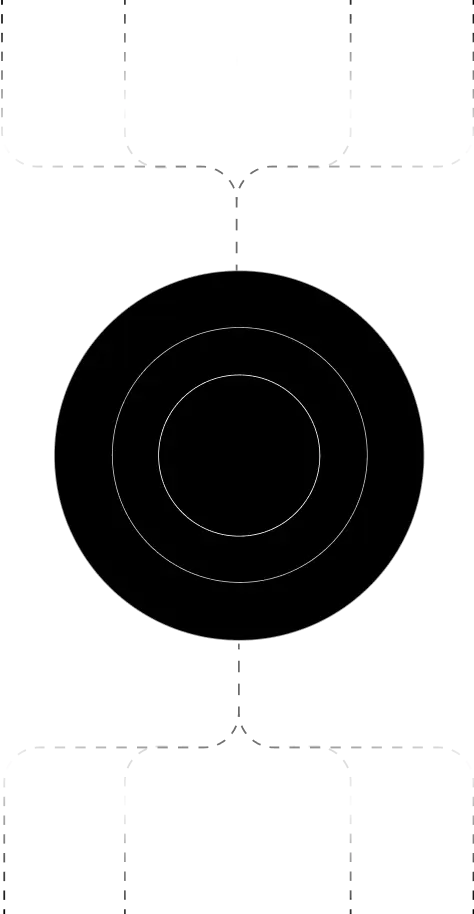
.svg)
Connect Exodus with Kryptos
Exodus is a secure, self-custodial cryptowallet available on desktop and mobile, supporting 260+ digital assets acrossmultiple blockchains. It’s widely used for managing tokens, swaps, and stakingwithout compromising user privacy.
With Kryptos,you can track your Exodus portfolio in real time, organize your transactions,and generate tax reports automatically. Simply upload your Exodus CSV files tobegin.


⚠️ Remember: Exodus exports one CSVper token. Repeat this process for each asset (e.g., BTC, ETH, etc.)
Managing Your Portfolio with Kryptos
Once your Exodus wallet is integrated, Kryptos unlocks a full suite of financial tools:
● Real-Time Portfolio Tracking: Monitor asset holdings, token balances, and market movements live.
● Asset Allocation Insights: Understand your portfolio composition and rebalance with data-backed decisions.
● Integrated DeFi & Staking Overview: Get visibility into yield and staking activities across wallets—even if held elsewhere.
● Tax-Loss Harvesting: Identify underperforming tokens in your Exodus portfolio to offset capital gains.
● Transaction Categorization: Kryptos auto-detects transaction types: sends, receives, swaps, and internal transfers.
Tax Reporting
How to Generate Tax Reports
- Go to the Reports section in the Kryptos dashboard
- Scroll to your active report summary
- Choose the relevant tax year and report type
- Click the Complete icon to download the full report
How Are Exodus Transactions Taxed?
● Income Tax: Rewards received from staking or airdrops are typically taxed as income.
● Capital Gains Tax: Any profits from selling, swapping, or spending crypto are subject to capital gains tax.
Kryptos processes all your Exodus data and applies the correct tax logic per jurisdiction—automatically.
Security Measures
● Offline Import Only: Since Exodus doesn’t support API access, all data imports are handled via CSV upload.
● End-to-End Encryption: Your transaction data is encrypted during upload and storage.
● Read-Only Mode: Kryptos doesn’t have access to your wallet—your data stays in your control.
Troubleshooting and Support
Common Issues
Support Channels
● Help Center: Detailed step-by-step articles on all integrations
● Live Chat: Instant help via the Kryptos website
● Email Support: Write to support@kryptos.io
Try Kryptos for FREE!