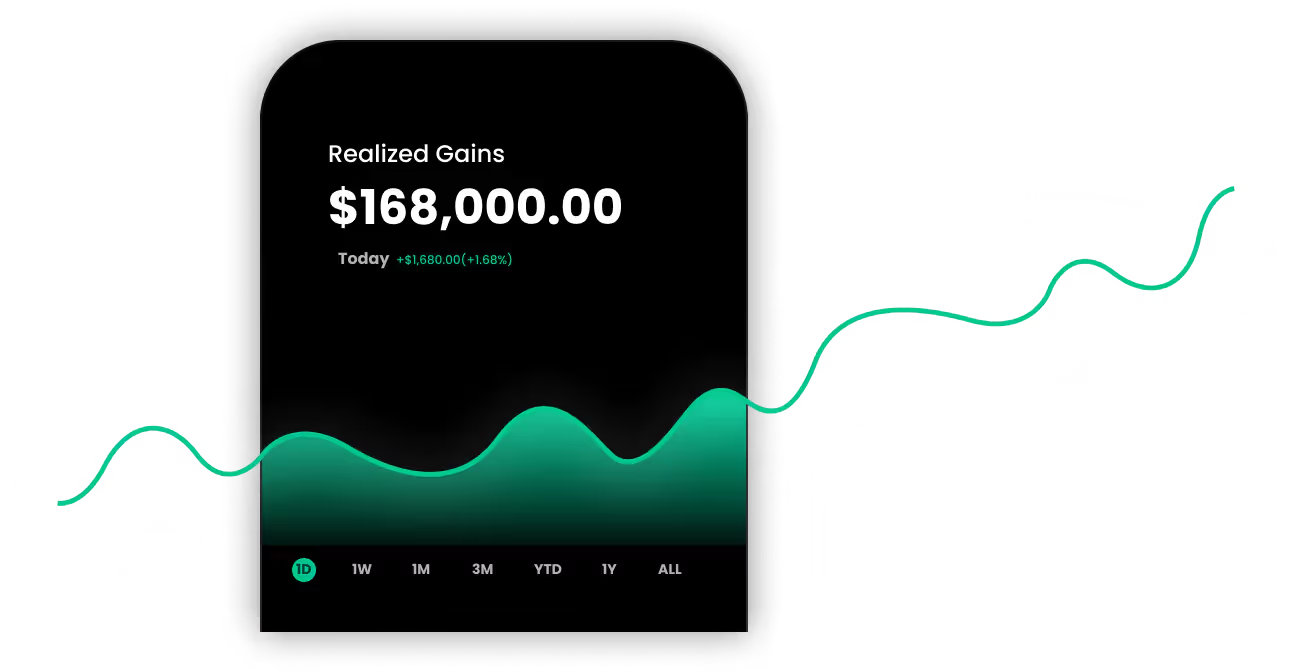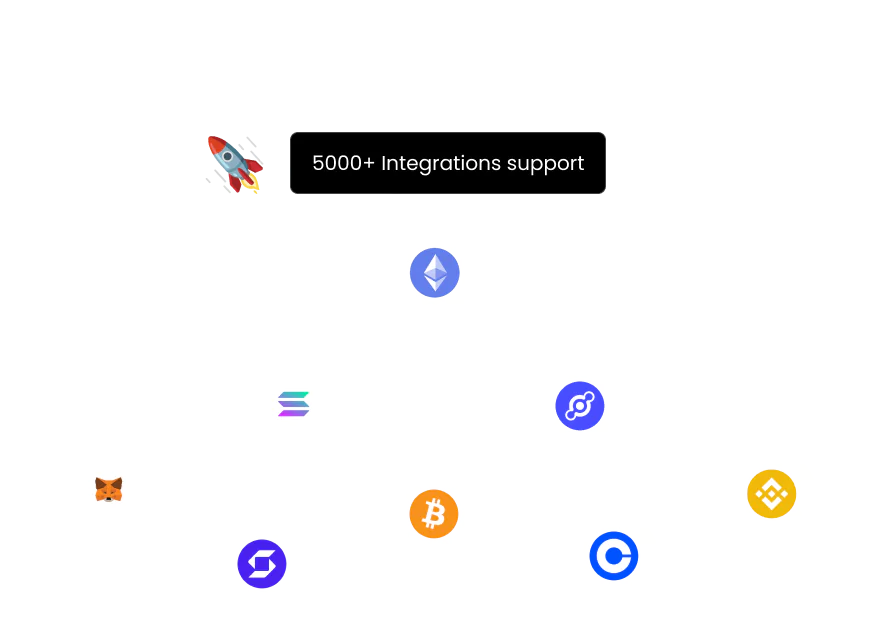Connect Sui with Kryptos
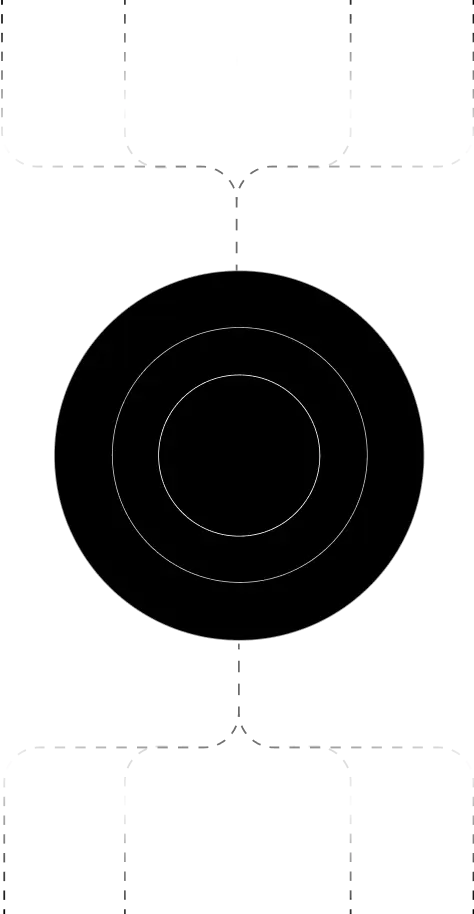
Sui is a high-performance Layer 1 blockchain built for speed, scalability, and instant settlement. As one of the most developer-friendly chains in Web3, Sui enables rich on-chain experiences—from gaming to DeFi to NFTs—with low fees and blazing-fast finality.
Kryptos now supports direct API integration with Sui Network, making it effortless for users to track their on-chain activity, analyze gains/losses, and automate tax reporting. Just link your wallet address, and Kryptos does the rest—from fetching transactions to generating a complete crypto tax report compliant with your local regulations.
Steps to Integrate Sui Network with Kryptos
- Sign up on Kryptos and select your country and local currency.
- Search for Sui Network under Integrations and connect your wallet using the public wallet address.
- Kryptos will automatically fetch and categorize your Sui transactions across DeFi, staking, swaps, and more.
- We’ll calculate your Capital Gains and Income Taxes in real time.
Review and download your crypto tax report for Sui Network.
Estimated Time to Complete
5 minutes or less — API integration is seamless and instant.


On Kryptos
- Go to Integrations, click Add Integration, and select Add Custom Wallet.
- Name and create your wallet, then click on the wallet icon.
- Select Import File, download the Kryptos Sample File, and fill it with your transaction data.
- Upload the completed file and click Import Transactions to sync
On Kryptos
- Visit Kryptos and log in or create your account.
- Go to Integrations in the main menu.
- Click Add Integration and select Sui Network from the list.
- You’ll be prompted to enter your Sui wallet address.
- Once added, Kryptos will auto-sync your wallet’s on-chain transaction history via the API.
- Your wallet activity—including transfers, staking rewards, and DeFi interactions—will be auto-tagged and categorized.
- (Optional) Use Advanced Options to set a custom start and end date for data import.
Security Measures
- Read-Only Access: Kryptos uses your public wallet address to fetch data—no private keys or signatures are required.
- Fully Encrypted Systems: We protect all wallet data using secure encryption protocols.
- You Remain in Control: You can disconnect your wallet from Kryptos at any time.
Troubleshooting & Support
Common Issues
- Missing Transactions: Ensure you're using the correct Sui wallet address and syncing the full history.
- DeFi Activity Not Categorized Properly: Reach out to support for tagging corrections.
Support Channels
- Help Center: Step-by-step walkthroughs for all supported networks.
- Live Chat: Immediate support on the Kryptos website.
- Email Support: Reach us at support@kryptos.io.
How Are Sui Network Transactions Taxed?
Kryptos applies local tax rules to your Sui activity:
- Capital Gains Tax: On token swaps, sales, and disposals.
- Income Tax: On staking rewards, airdrops, or incentive payouts.
Whether you’re farming, staking, or swapping, Kryptos will auto-classify these events to ensure your tax report is accurate.
Try Kryptos for FREE!
Frequently asked questions