Back
Connect Blockchain.com with Kryptos
OAuth Import
API Import
CSV File Import
Manual Import
Last updated:
2025-07-22
6
min read
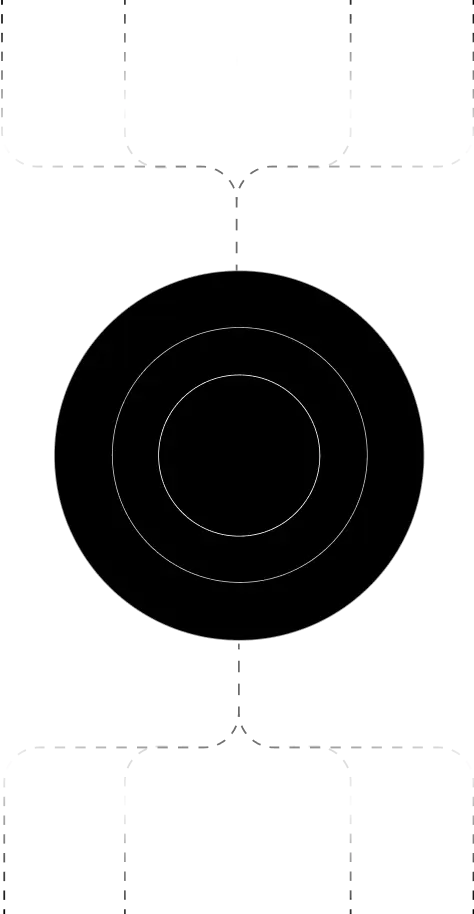

Connect Blockchain.com with Kryptos
Blockchain.com is apopular crypto wallet and exchange platform offering secure access to Bitcoin,Ethereum, and other digital assets. With a built-in non-custodial wallet andtrading functionality, it enables both basic and advanced crypto operations.
Using Kryptos, you can upload your Blockchain.com transaction history viaCSV to gain real-time insights, accurate tax reports, and unified portfoliotracking—all in one place.
.jpg)
.jpg)
- Log in to your Blockchain.com wallet.
- Navigate to Settings → Wallets & Addresses → Export.
- Choose Transactions and export the CSV for your desired date range.
- Log in to your Kryptos account.
- Go to Integrations → Add Integration → Add Custom Wallet.
- Name your wallet “Blockchain.com” and click Create.
- Click the wallet icon → Import File.
- Download the Kryptos Sample File.
- Copy your Blockchain.com transaction data into the sample file format.
- Upload the completed file and click Import Transactions.
Managing Your Portfolio with Kryptos
Once your Blockchain.com data is uploaded, Kryptos seamlessly integrates it with your other wallets to provide comprehensive portfolio insights:
- Real-Time Portfolio Tracking
View updated asset values, historical trends, and transaction summaries in one unified dashboard. - Asset Allocation Insights
Analyze your exposure by token, network, or wallet to optimize your portfolio allocation. - Unified View Across Wallets & Chains
Combine Blockchain.com activity with DeFi, CEXs, and other wallets in a single intelligent interface. - Tax-Loss Harvesting
Leverage your Blockchain.com trading history to identify loss-making transactions and reduce taxable gains. - Transaction Categorization
Kryptos automatically tags deposits, withdrawals, swaps, internal transfers, and more for clear organization.
Tax Reporting
How to Generate Tax Reports:
- Go to the Reports tab in your Kryptos dashboard.
- Select your tax year and jurisdiction.
- Review summaries for Capital Gains, Income, and Holdings.
- Download your complete, tax-ready report with one click.
How Are Blockchain.com Transactions Taxed?
- Capital Gains Tax: Applies when selling, swapping, or using crypto as a form of payment.
- Income Tax: Airdrops, staking rewards, and bonuses are treated as income at the time of receipt.
Kryptos applies these rulesautomatically based on your Blockchain.com history and local tax jurisdiction.
Security Measures
- Manual Data Control: Blockchain.com does not support crypto APIs, so all data is uploaded manually by you.
- End-to-End Encryption: Your uploaded files are securely encrypted during import and storage.
- No Wallet Access: Kryptos only reads data you upload. It never connects to or interacts with your wallet
Troubleshooting and Support
Common Issues
Support Channels
- Help Center: Browse help.kryptos.io for articles and step-by-step guides.
- Live Chat: Available directly through the Kryptos website for real-time assistance.
- Email: Contact support@kryptos.io for help with Blockchain.com CSV imports or formatting issues.
Try Kryptos for FREE!
Thank you! Your submission has been received!
Oops! Something went wrong while submitting the form.

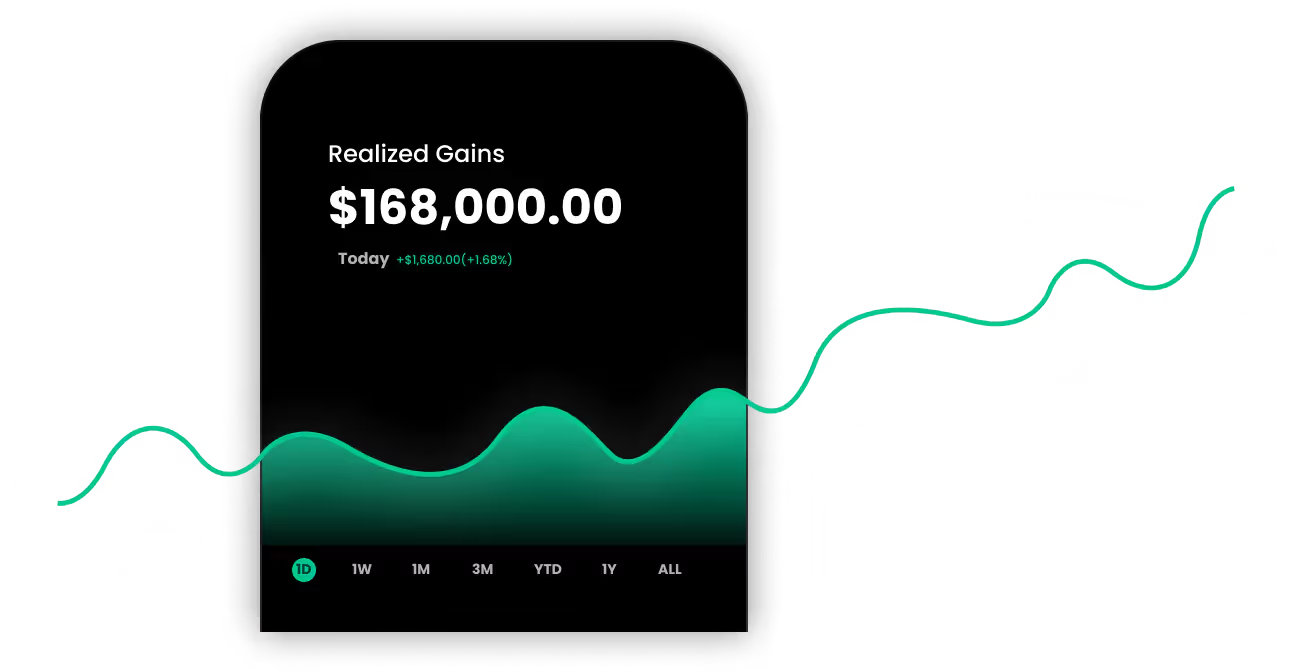
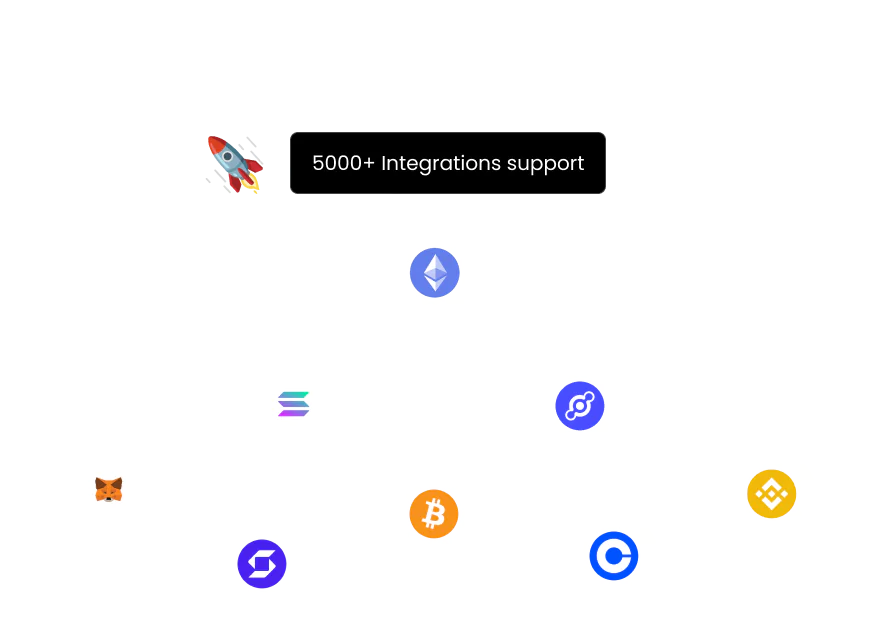
Starten Sie noch heute
Laden Sie unsere mobile Anwendung herunter, um unterwegs auf dem Laufenden zu bleiben, ohne Aufwand.





