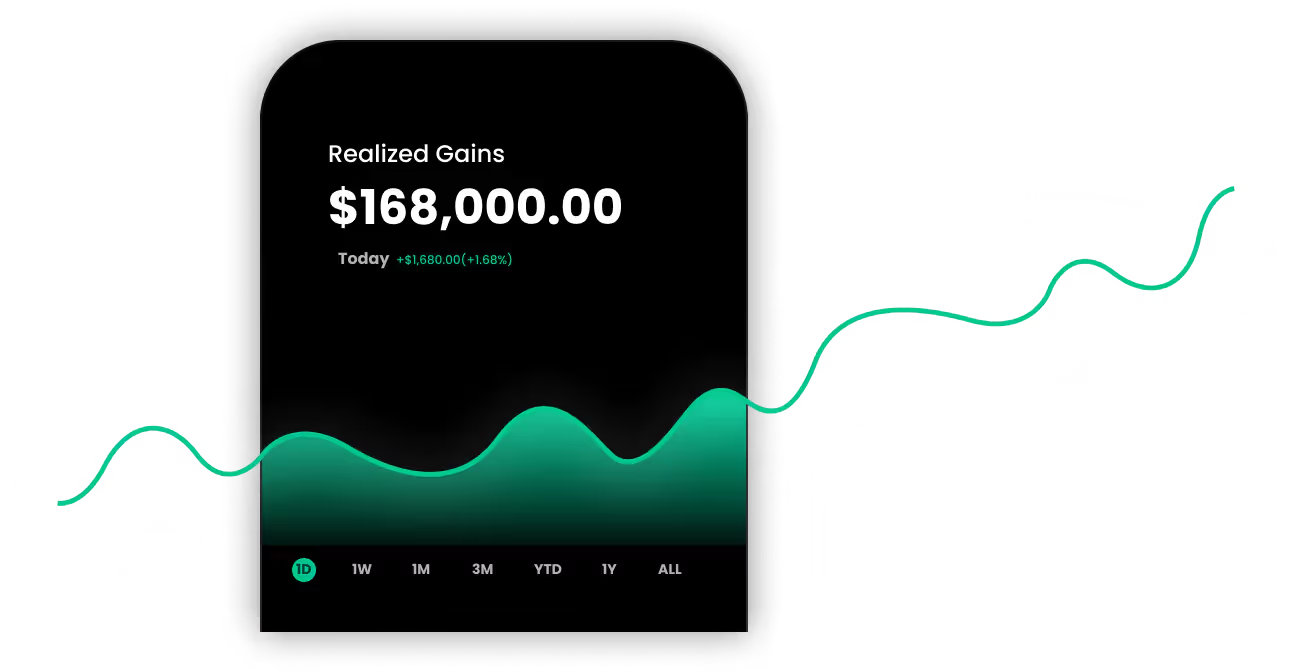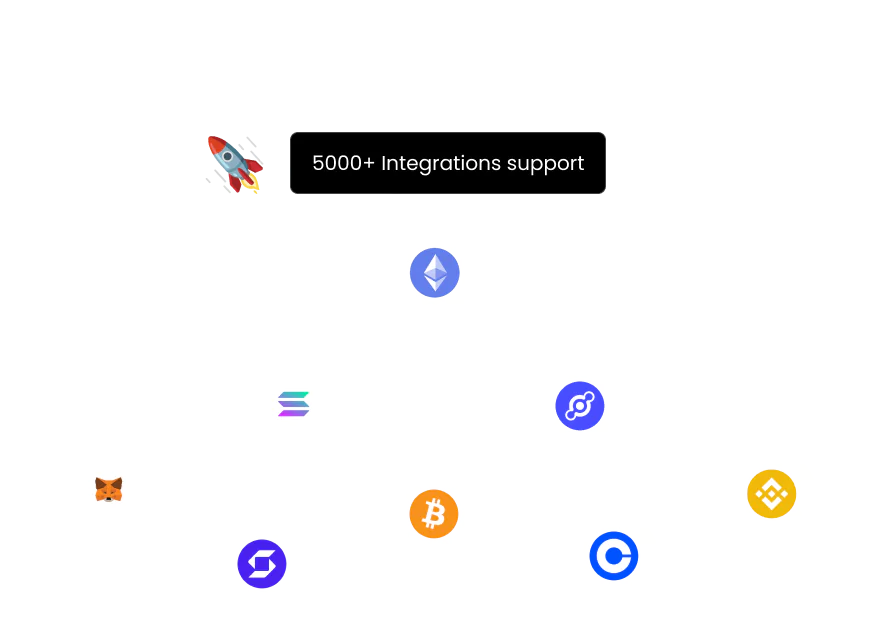Connect PayPal with Kryptos
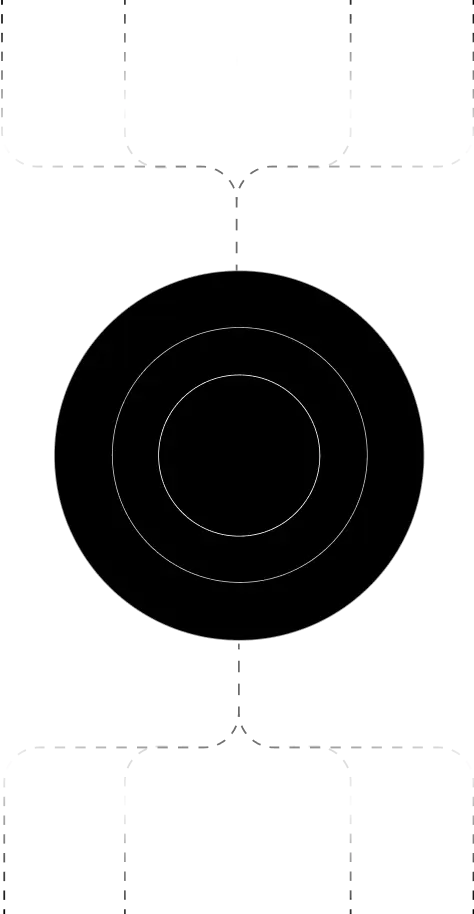
Connect PayPal with Kryptos
PayPal allows users to buy, sell, and holdcryptocurrencies like Bitcoin, Ethereum, Litecoin, and Bitcoin Cash directlywithin their account. While PayPal provides simplified access to crypto,exporting complete transaction history for tax purposes can be tricky.
With Kryptos, you can upload your PayPal crypto transaction history viaCSV and get real-time tracking, tax calculations, and full portfolio insights.
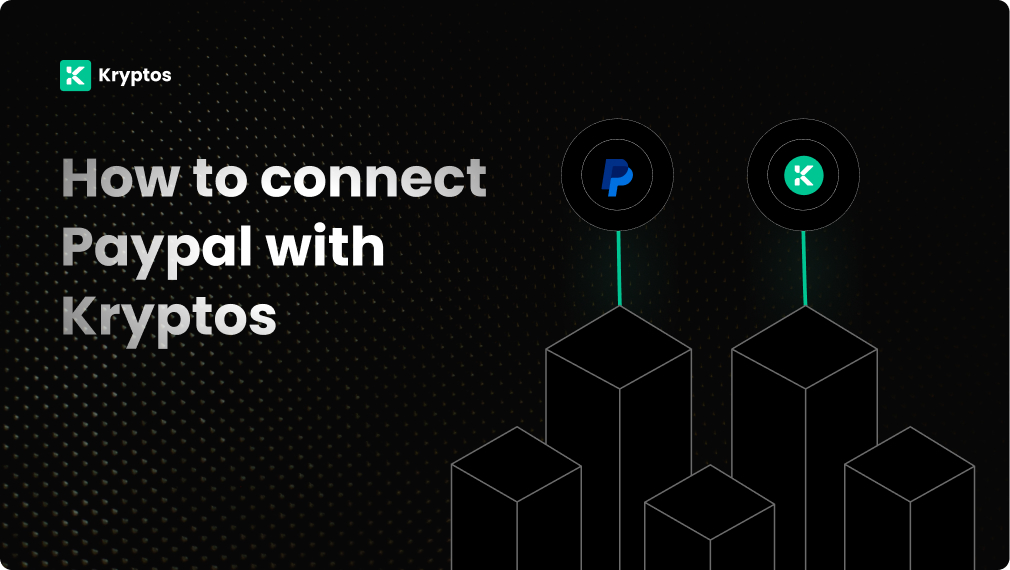
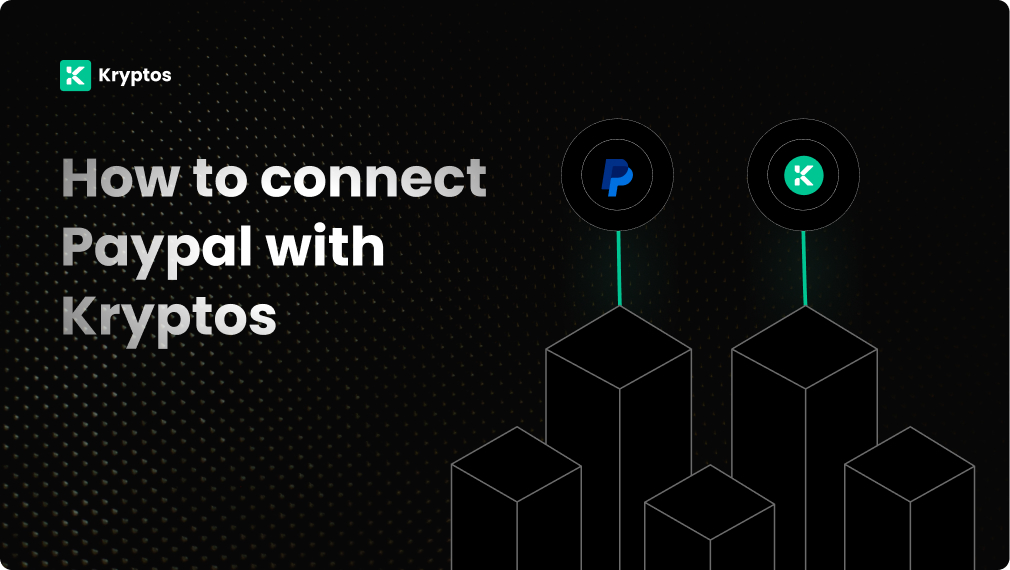
- Log in to your PayPal account
- Go to Activity → Click on Statements → Select Custom
- Choose the date range and export your activity as a CSV file
- Filter the crypto-related transactions or download a crypto-specific statement (if available)
- Log in to your Kryptos dashboard
- Go to Integrations → Add Integration → Add Custom Wallet
- Name your wallet “PayPal” and create it
- Click on the wallet icon → Import File
- Download the Kryptos Sample File
- Format your PayPal data to match the sample file and upload
- Click Import Transactions
Managing Your Portfolio with Kryptos
Once connected, Kryptos enables efficient portfolio management for your PayPal crypto activity:
● Real-Time Portfolio Tracking: Stay updated on your crypto balances and market valuations, even across PayPal and other platforms.
● Asset Allocation Insights: Get a bird’s-eye view of how PayPal fits into your total crypto strategy.
● DeFi & Wallet Consolidation: Even though PayPal is centralized, Kryptos merges its data with your other DeFi and CEX wallets for a complete view.
● Tax-Loss Harvesting: Identify loss-making transactions in your PayPal data and plan disposals accordingly.
● Transaction Categorization: Kryptos tags your buys, sells, deposits, and rewards automatically for easier tax and performance analysis.
Tax Reporting
How to Generate Tax Reports
- Navigate to the Reports section in Kryptos
- Select the tax year and jurisdiction
- Review the summary and transaction breakdown
- Download your Capital Gains, Income, and Full Tax reports instantly
How Are PayPal Crypto Transactions Taxed?
● Capital Gains Tax: Selling crypto or using it for purchases via PayPal is a taxable event.
● Income Tax: Any rewards (if received) or bonuses are treated as income.
Kryptos processes all your PayPal crypto transactions and applies accurate cost basis tracking, ensuring compliance with your country’s tax laws.
Security Measures
● Offline Import Only: PayPal does not support crypto APIs. You control all data that is shared with Kryptos.
● Data Anonymity: Uploaded files are encrypted and never shared or accessed beyond your permission.
● No Wallet Access: Kryptos does not access or control your PayPal account.
Troubleshooting and Support
Common Issues
Support Channels
● Help Center: Explore our step-by-step guides
● Live Chat: Available 24/7 on the Kryptos platform
● Email: Reach out to support@kryptos.io for tailored assistance
Try Kryptos for FREE!