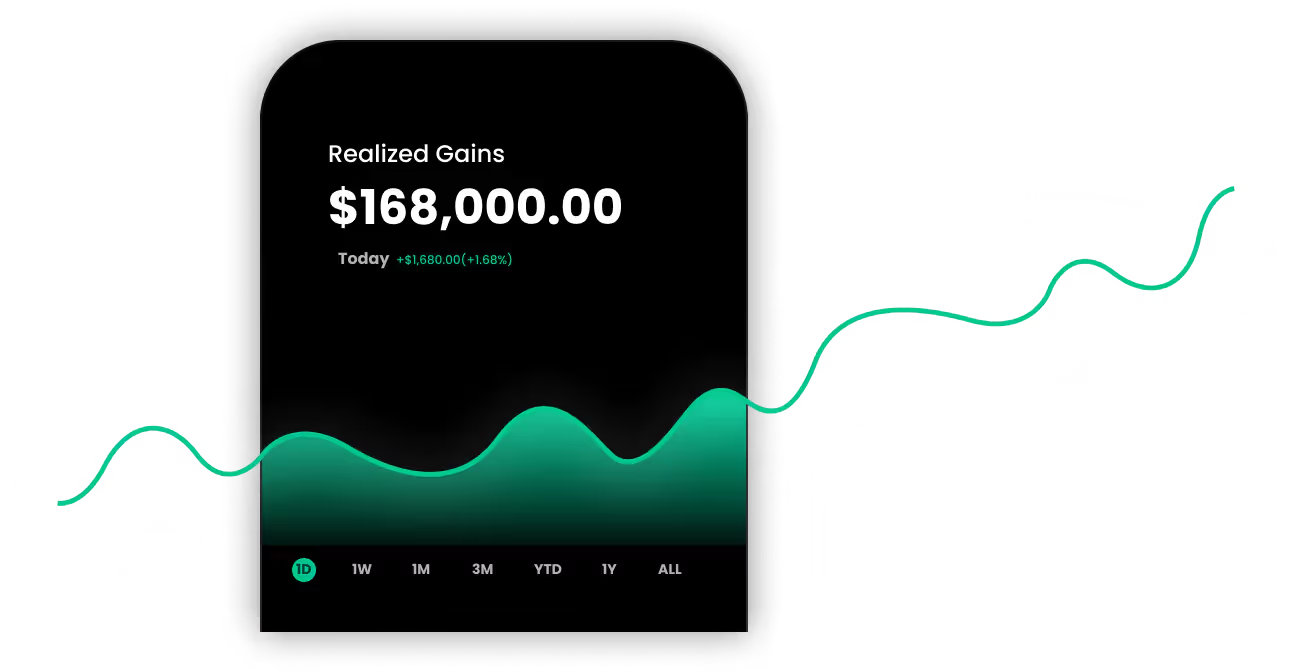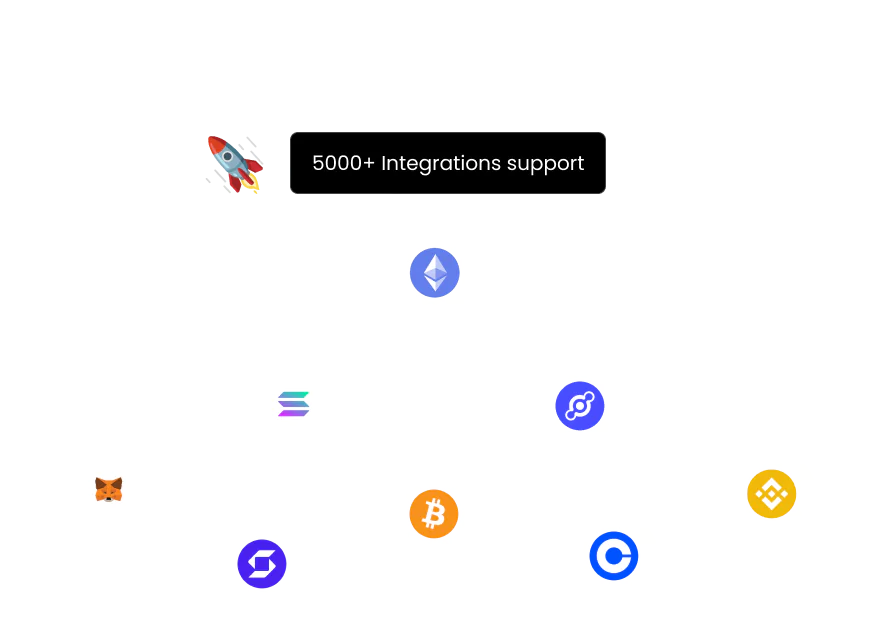Connect Your Etherlink Wallet to Kryptos
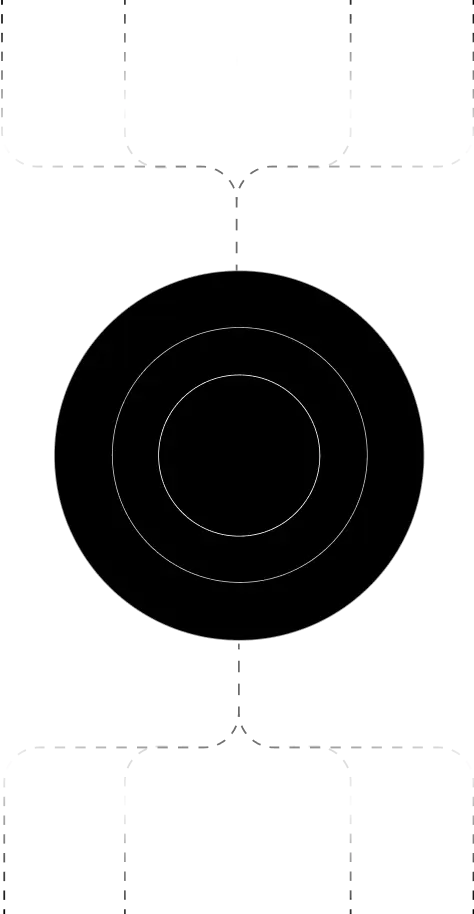

Etherlink is a high-performanceEVM-compatible Layer 2 built on the Tezos ecosystem, offering low fees, fastfinality, and native support for Ethereum tooling. It’s designed to powerscalable DeFi, gaming, and NFT experiences.
With Kryptos, you can integrate yourEtherlink wallet via public API, enabling real-time transaction syncing,portfolio analysis, and jurisdiction-specific tax reporting—no manual CSVuploads required.
Steps to Integrate Etherlink with Kryptos
- Log in to Kryptos.io and set your country and preferred fiat currency.
- Navigate to Integrations > Add Integration.
- Search for Etherlink and click Connect Wallet.
- Paste your public wallet address (EVM-compatible).
- Kryptos fetches your full on-chain history, including token trades, NFT activity, staking, and DeFi positions.
Access real-time portfolio insights and generate tax-ready reports instantly.
.jpg)
.jpg)
If your Etherlink transactions arenot yet indexed:
● Create a Custom Wallet in Kryptos.
● Download the Sample CSV Template.
● Manually enter your transactions(trades, transfers, LP activity, etc.).
● Upload the file and click Import Transactions.
Manual data will still be fullycompliant and included in all tax calculations.
On Kryptos:
● Go to Integrations > Add Integration.
● Select Etherlink from the list.
● Click Connect via Wallet Address.
● Paste your public Etherlink walletaddress.
● Kryptos will automatically fetchtransactions and classify them in real-time.
⚠ Ensure that your wallet is activeon the Etherlink mainnet and publicly indexable.
Security Measures
● No seed phrase or private keyrequired—only read-only public address.
● API sync is fully encrypted andcompliant with security best practices.
● Users can view, override, or deleteimported data at any point.
● All sync activity is logged andtraceable.
Troubleshooting &Support
Common Issues:
● Wallet not syncing? Check that theaddress is Etherlink-compatible and on mainnet.
● Missing DeFi data? Use manual importfor new dApps still being indexed.
● NFT metadata missing? Kryptos willpull it once indexed by Etherlink’s explorer.
Support Channels:
● Help Center
● Live Chat at Kryptos.io
● Email: support@kryptos.io
How Are EtherlinkTransactions Taxed?
Kryptos automatically categorizesall your on-chain Etherlink activity:
● Capital Gains Tax:Applies to swaps, DEX trades, and NFT sales.
● Income Tax: Applied tostaking rewards, farming incentives, and airdrops.
● NFTs & DeFi Yield:Handled based on jurisdiction and asset type.
Kryptos supports over 35+ taxjurisdictions with localized logic built in.
Try Kryptos for FREE!