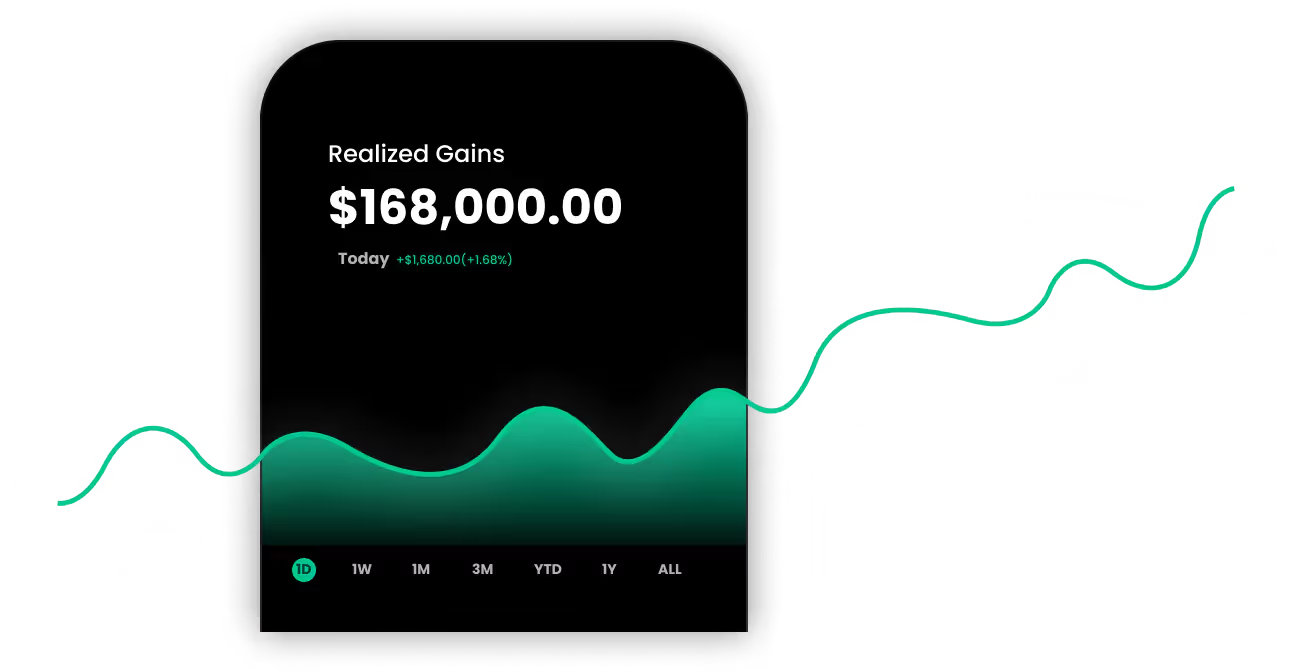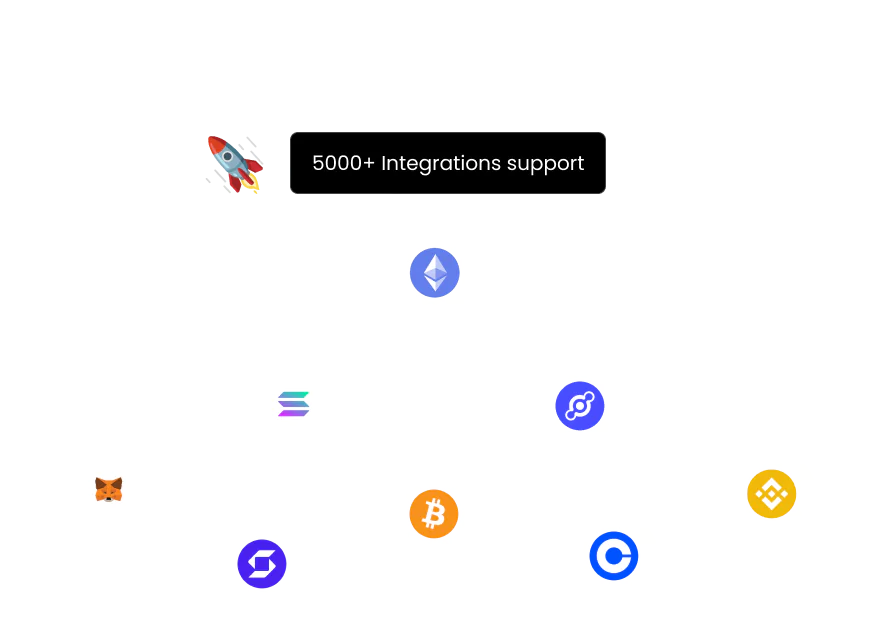Connect DBK Chain with Kryptos
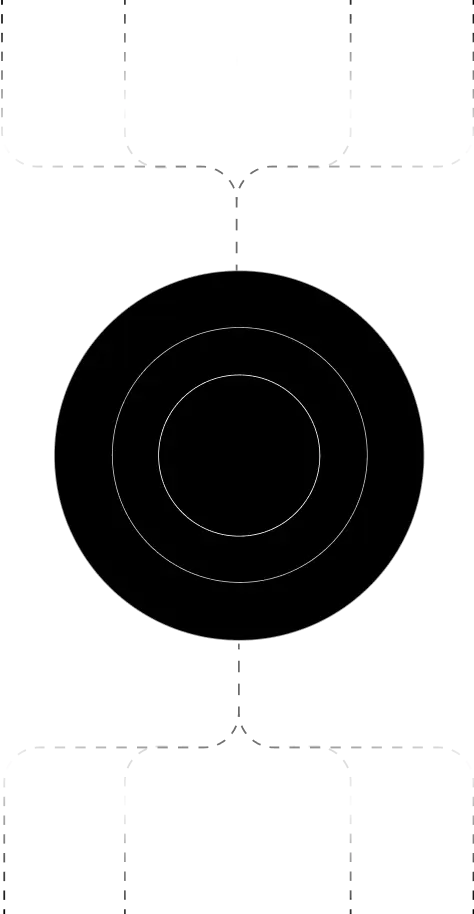
DBK Chain is the native blockchain powering the DiamondBack ecosystem—offering ultra-fast transactions, security, and real-world payment integrations. Whether you’re staking DBK, using DeFi apps, or holding tokens on-chain, managing taxes across your DBK Chain wallet can be complex.
With Kryptos, it’s easy. Through a secure API-based wallet connection, you can auto-sync all your DBK Chain transactions, track performance, and generate crypto tax reports in minutes.
Steps to Integrate DBK Chain with Kryptos
- Sign up on Kryptos and select your country and preferred currency.
- Go to Integrations and search for DBK Chain.
- Connect your DBK wallet address to Kryptos.
- Kryptos will instantly fetch and auto-categorize all on-chain activity.
- Review your transaction history and generate a compliant crypto tax report.
Estimated Time to Complete
Under 5 minutes, with real-time syncing and automation.


On Kryptos
- Go to Integrations, click Add Integration, and select Add Custom Wallet.
- Name and create your wallet, then click on the wallet icon.
- Select Import File, download the Kryptos Sample File, and fill it with your transaction data.
- Upload the completed file and click Import Transactions to sync
On Kryptos
- Visit Kryptos.io and log in or create an account.
- From the dashboard, go to Integrations.
- Click Add Integration and select DBK Chain.
- Enter your public wallet address.
- Kryptos will use read-only access to pull all DBK Chain transactions.
- Your activity—including transfers, staking rewards, DEX trades, and protocol interactions—will be automatically tagged.
- (Optional) Use Advanced Options to set a custom date range for historical sync.
Security Measures
- No private keys required—Kryptos uses only your public wallet address.
- All data is end-to-end encrypted.
- You can disconnect your wallet or delete data at any time.
Troubleshooting & Support
Common Issues
- Missing data: Ensure your DBK wallet is active and the address is correct.
- DeFi activity not tagged: Contact support to help manually tag complex activity.
- Incorrect balances: Make sure the sync covers all date ranges and isn’t filtered.
Support Channels
- Visit the Kryptos Help Center.
- Chat live via the Live Chat widget on our website.
- Email us at support@kryptos.io.
How Are DBK Chain Transactions Taxed?
Kryptos supports localized tax reporting logic and breaks down your DBK Chain activity into:
- Capital Gains Tax: For trades, token swaps, and asset disposals.
- Income Tax: For staking rewards, airdrops, or incentive payouts.
You’ll get a complete breakdown by asset and activity type—perfect for tax filing or CPA review.
Try Kryptos for FREE!
Frequently asked questions