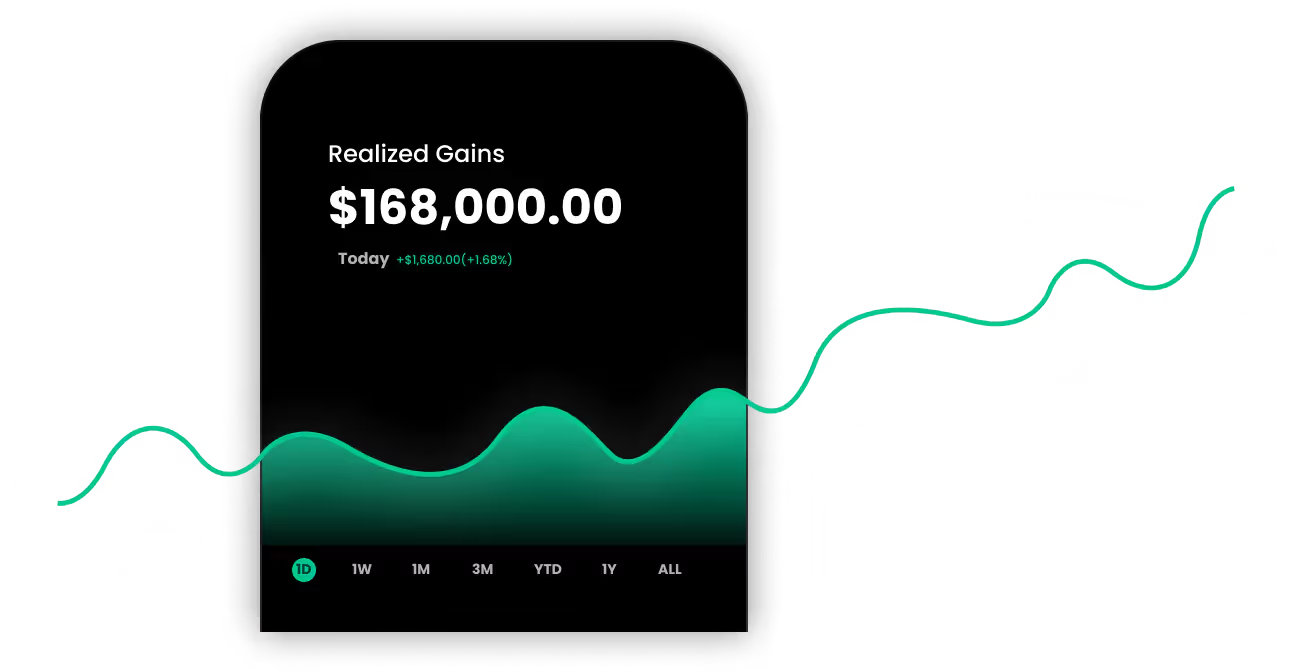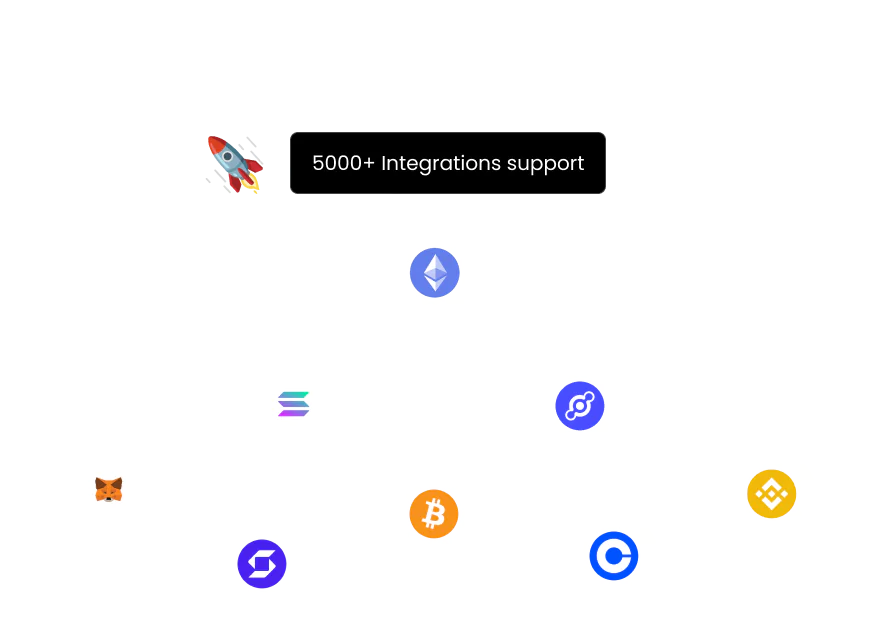Connect BingX with Kryptos
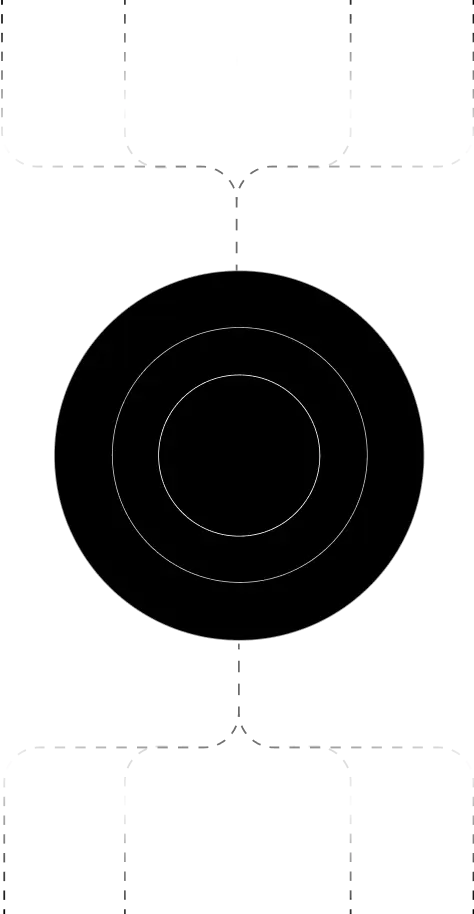
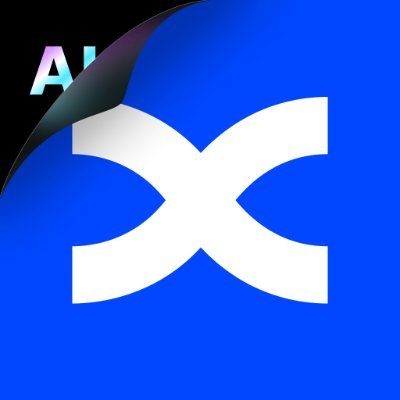
Connect BingX with Kryptos
BingX is a social trading andcryptocurrency exchange platform offering spot, derivatives, grid trading, andcopy trading features. Known for its user-friendly interface, BingX supports awide range of digital assets and markets.
By integrating BingX CSV data into Kryptos, users can automate portfoliotracking, calculate taxes accurately, and view detailed performance analyticsacross their trading activity.
.jpg)
.jpg)
- Log in to your BingX account on desktop.
- Navigate to Orders → Spot/Futures Order History.
- Select the appropriate date range and export your CSV file.
- Also, go to Assets → Deposit/Withdrawal Records and download those CSVs.
- Log in to your Kryptos account.
- Go to Integrations → Add Integration → Add Custom Wallet.
- Name your wallet “BingX” and create it.
- Click the wallet icon → Import File.
- Download the Kryptos Sample File.
- Match your BingX CSV data with the Kryptos sample format.
- Upload your CSV and click Import Transactions.
💡 Be sure to export bothtrading history and deposits/withdrawals for complete tracking and taxaccuracy.
Managing Your Portfolio with Kryptos
Once BingX is integrated, Kryptos delivers a complete portfolio view and insights:
● Real-Time Portfolio Tracking
Monitor your BingX assets, including spot, futures, and grid trading results.
● Asset Allocation Insights
Visualize your portfolio distribution and adjust exposure as needed.
● Cross-Platform View
Combine your BingX data with CEXs, DeFi, and cold wallets for a unified dashboard.
● Tax-Loss Harvesting
Identify losing trades from BingX and plan tax-efficient disposals.
● Transaction Categorization
Kryptos tags spot trades, futures, transfers, and bonuses accurately for easier reporting.
Tax Reporting
How to Generate Tax Reports
- Go to the Reports section in your Kryptos dashboard.
- Choose your tax year and jurisdiction.
- Preview summaries of Capital Gains, Income, and Portfolio.
- Download your tax reports instantly with one click.
How Are BingX Transactions Taxed?
● Capital Gains Tax: Applies to profit from trading pairs, futures settlements, and token sales.
● Income Tax: Bonuses, copy trading rewards, or staking may be taxed as income.
Kryptos automatically applies these rules to your BingX transactions based on your region’s tax framework.
Security Measures
● Offline Integration Only: BingX data is imported via CSV—no API connection is required.
● Encrypted Uploads: Kryptos encrypts your files during upload and storage.
● No Live Account Access: Kryptos never accesses your BingX account or funds directly.
Troubleshooting and Support
Common Issues
Support Channels
● Help Center: Guides for BingX, futures, and complex CSV mappings
● Live Chat: Reach our support team instantly via the Kryptos app
● Email: Contact support@kryptos.io for assistance with CSV formatting
Try Kryptos for FREE!